Having trouble with crypto Bookkeeping?
Hi everyone! I have a question for you. Aside from preparing for tax season, how are you managing your crypto transactions right now?
Here are a few specific challenges I’m curious about:
- Efficiently extracting and organizing transaction data
- Understanding unclear labels on transactions from wallets and exchanges
- Keeping track of assets across various blockchains
- Making your crypto records easy to read
How are you dealing with these issues? Are there any workflows or tools that you’ve found particularly useful? I’d love to hear how others are approaching these challenges!
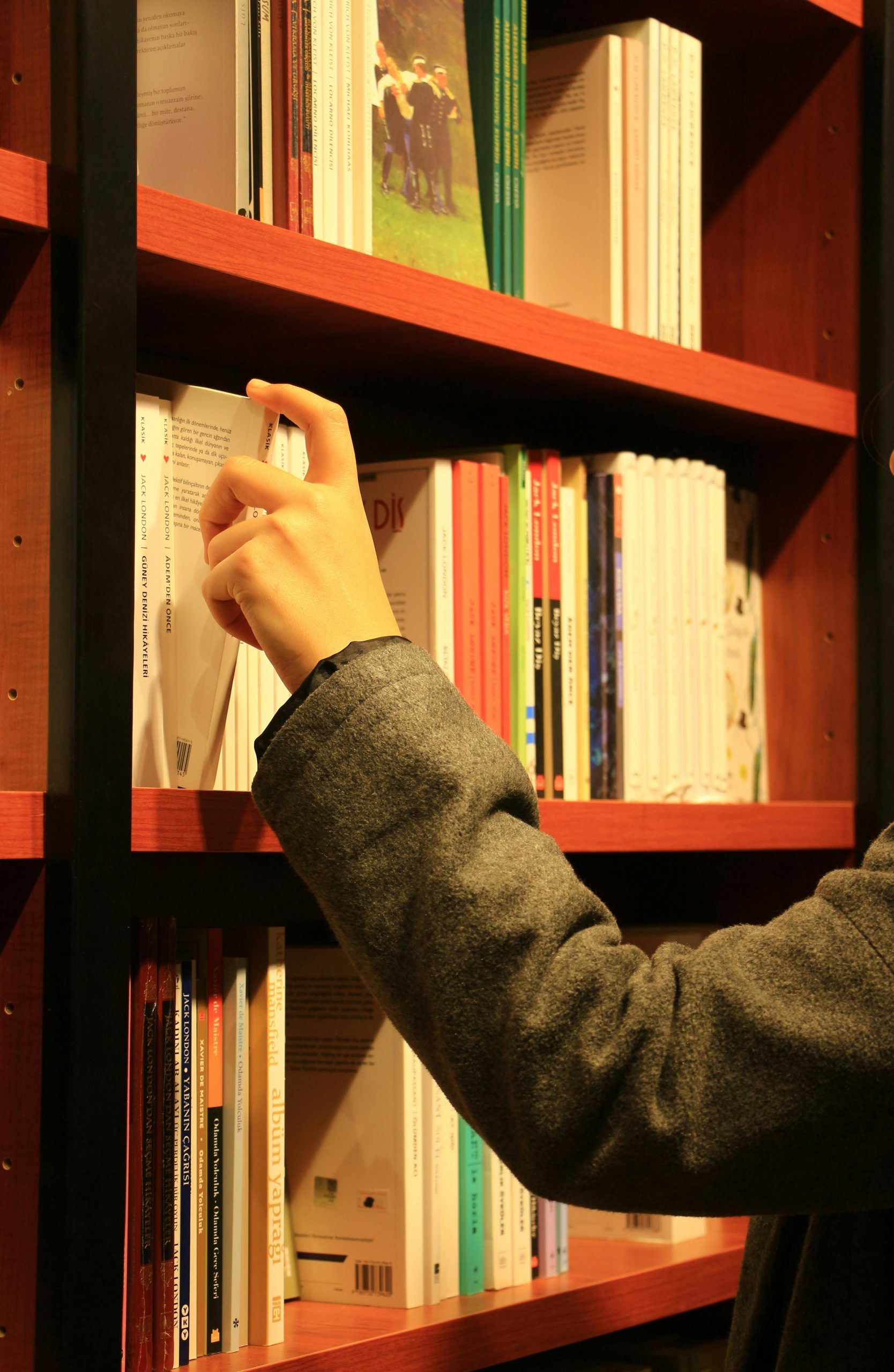
One response
Hey there! I totally understand the challenges of crypto bookkeeping—it can get pretty overwhelming! Here are some approaches and tools that I’ve found helpful:
Extraction Tools: I use services like CoinTracking or Koinly to import transaction data directly from exchanges through API. They can automatically pull in your transaction history, which saves a ton of time compare to manual extraction.
Categorization: After importing data, I categorize transactions (e.g., trades, stakes, income) based on what the tool allows. This helps in deciphering vague labels. I also keep a spreadsheet with notes for any transactions that still seem unclear, allowing me to backtrack easily if needed.
Multi-chain Tracking: For assets across multiple chains, I rely on wallets like MetaMask or Trust Wallet that let me manage various tokens in one place. Some tools like Dune Analytics or DeBank can help aggregate data for assets spread over different networks.
Bookkeeping Software: I’ve found that using traditional Bookkeeping software like QuickBooks or Xero alongside dedicated crypto services is useful for consolidating records. Some crypto-specific platforms, like ZenLedger, also integrate with these traditional tools for a more seamless experience.
Reports for Tax Compliance: Most of the tools I mentioned generate tax reports which make filing much easier, as they summarize gains/losses and other necessary details. This reduces the stress during tax season.
Regular Updates: I’ve set a regular schedule (like weekly or monthly) to update my records and check for any discrepancies. This keeps everything manageable and makes the end-of-year process less daunting.
Ultimately, it’s about finding a workflow that suits your style. Experimenting with a few different tools can help you figure out what works best for you. Would love to hear what others are doing as well!