Modern Solutions for Receipt Tracking in Small Churches
In today’s digital landscape, even small organizations like churches are seeking efficient ways to manage their expenses. One such church, with a payroll team of about 5 to 10 employees, is currently struggling with a manual receipt tracking process tied to their credit card usage. Employees use Chase’s “Ink for Business” credit cards linked to a master account, but their monthly closure is anything but streamlined. After logging into their Chase account, staff members manually fill out expense worksheets, attach receipts, and submit them for approval through a paper-based system that requires multiple layers of verification.
This antiquated method not only consumes valuable time but may also make it more challenging to monitor both internal and external fraud, an essential aspect of any financial oversight. The church is now exploring cost-effective solutions that facilitate receipt tracking, ideally enabling employees to submit receipts easily from their smartphones, much like American Express card users.
While the church utilizes QuickBooks for Accounting, they face limitations since their credit card accounts are not integrated, relying solely on bank account connections. The current QuickBooks Online Plus plan allows only three users, which can be a hurdle for their team. Additionally, there’s uncertainty about whether it is possible to restrict user permissions strictly to receipt entry.
Suggested Solutions
For churches seeking more efficient and integrated expense management systems, here are a few options to consider:
-
Receipt Scanning Apps: Consider apps such as Expensify, Shoeboxed, or Receipt Bank. These platforms allow users to take photos of their receipts directly from their smartphones, automatically capturing key information and organizing it efficiently. Some of these services can link directly to credit card accounts for seamless expense tracking.
-
Integration with QuickBooks: If they want to continue utilizing QuickBooks, look into alternatives that offer a more robust user limit and can integrate receipt management directly with their Accounting Software. Fishbowl and Tallie are two options that allow smoother transitions from receipt submission to Accounting reconciliation.
-
Customizable User Permissions: Whether using a new app or optimizing their current QuickBooks setup, selecting a platform that allows customizable user permissions would be beneficial. This way, the church can ensure that each employee has access limited to submitting receipts without being able to alter other financial transactions.
-
Online Expense Management: Another option to consider is an online expense management solution tailored for non-profits. These platforms typically offer intuitive interfaces, mobile accessibility, and robust reporting features, enabling
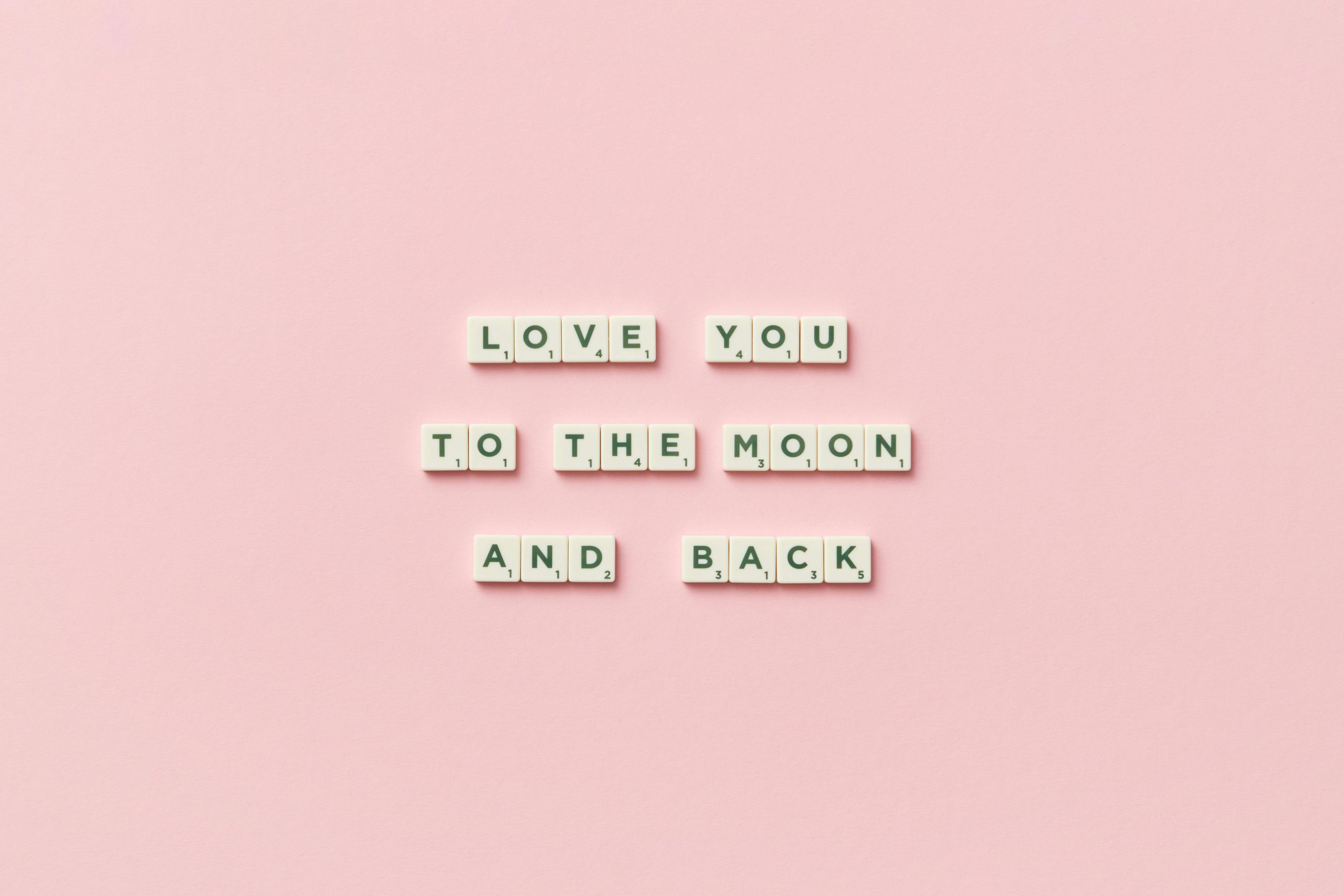
No responses yet