Streamlining Receipt Tracking for Small Churches: A Practical Software Solution
In the financial landscape of a small to medium-sized church, effective expense tracking is essential for both transparency and accountability. Many churches manage their budgets and expenditures through traditional methods, but as the demands grow, digitizing these processes can lead to greater efficiency and reduced risk of errors.
Current Expense Tracking Process
At the church in focus, a small team of 5-10 salaried employees uses a central business credit card account through Chase to manage their purchases. Each month, employees manually log their expenses in a spreadsheet, printing and attaching receipts before submitting this documentation to an Accounting personnel for approval. This procedure is then transferred to another individual for final approval, all conducted on paper. While this approach serves the immediate need, it may leave room for inefficiencies and risks, such as internal and external fraud.
The Need for a More Efficient Solution
To enhance this financial process, the church is seeking a cost-effective software solution that allows employees to track receipts more seamlessly. Ideally, a system that interfaces directly with their credit card accounts and enables mobile receipt input would resemble the convenience offered by American Express cards.
Currently, the church utilizes QuickBooks Online Plus for their Accounting needs, though there is a limitation: their credit cards are not linked to QuickBooks, only their bank accounts. Additionally, QuickBooks Online Plus allows only three users, which may not suffice for their team. There is also the question of whether accounts can be restricted so that team members can only add receipts to transactions without granting them full access to the Accounting system.
Potential Solutions to Explore
-
Expense Management Software: Look for platforms specifically designed for expense tracking that can integrate with Chase credit cards. Solutions like Expensify, Zoho Expense, or Receipt Bank could provide the desired functionality. These platforms generally allow users to submit receipts directly from their mobile devices, streamlining the approval process.
-
QuickBooks Integration: Explore upgrades or alternatives within QuickBooks that might better accommodate their needs, like QuickBooks Online Advanced, which offers more user access. This may also require investigating if it allows for more granular control over user permissions.
-
Mobile-Friendly Solutions: Ensure the chosen software allows for mobile uploads, as ease of use is essential for busy staff members. Opting for an application that allows for instant photo capture and upload of receipts could save time and reduce the hassle of paperwork.
By tapping into the right technology, the church
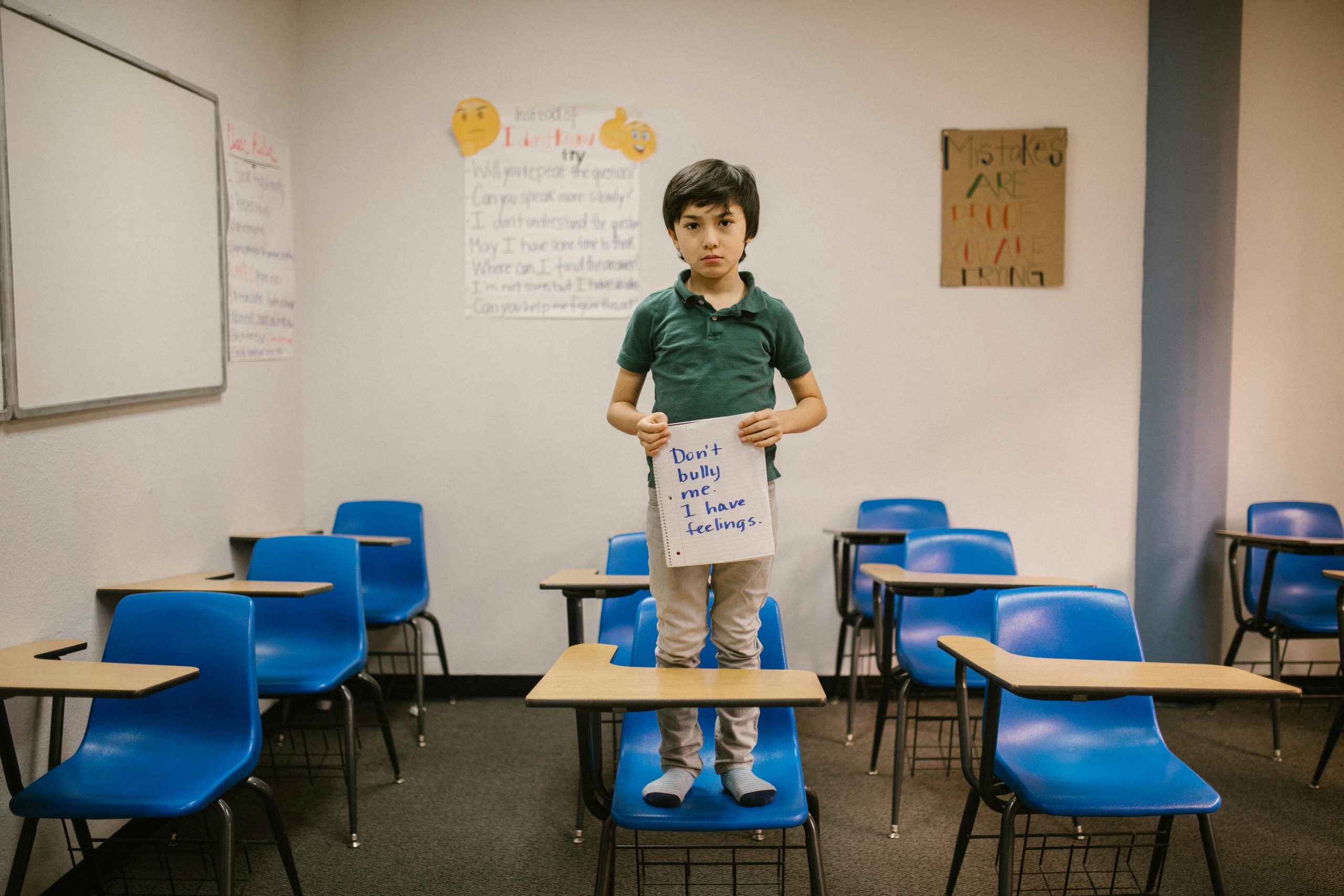
No responses yet