Finding the Right Receipt Tracking Software for Small Churches
Managing finances can be particularly challenging for small organizations such as churches, especially when it comes to tracking expenditures. Recently, a church community reached out seeking an effective, budget-friendly solution to streamline their receipt tracking process for staff members using credit cards. If your church is in a similar situation, here are some insights that might help you in your search for the right software.
Current Process Overview
In the church, approximately 5 to 10 employees are equipped with credit cards linked to a master account, utilizing Chase’s Ink for Business program. Every month, these employees manually log into their Chase accounts to document their expenses. They fill out a worksheet where they detail their purchases, attach corresponding receipts, and then hand the completed documents to the Accounting team for approval. This process is then submitted for secondary approval, all using physical paperwork.
The primary goal of this meticulous process seems to be the prevention of both internal and external fraud, rather than mere record-keeping. This raises the question of how the church can simplify their workflow without sacrificing oversight and accountability.
Searching for a Technological Solution
To enhance efficiency, the church is exploring low-cost software options that can integrate with their credit card system. Ideally, this software would allow employees to upload receipts directly from their smartphones, similar to the way American Express offers its users. By making the process digital, the church could potentially save time and reduce the likelihood of errors associated with manual entry.
Integration with QuickBooks
The church currently uses QuickBooks for its Accounting purposes, specifically the Online Plus plan, which facilitates tracking their bank accounts. However, the credit cards are not linked to QuickBooks, limiting the efficiency of expense tracking. Although it might be a good idea to connect the credit cards, it’s important to understand that each employee may require their own account to do so.
Given that the QuickBooks Online Plus plan allows for only three users, there may be challenges associated with adding additional employees. A further consideration is whether it’s possible to restrict certain accounts to limit access just for receipt uploads, ensuring that sensitive financial information remains secure while still allowing staff to participate in the expense tracking process.
Conclusion
In today’s digitized world, finding the right tools can significantly improve the financial management of small organizations. If you’re part of a similar community looking to modernize your receipt tracking methods, consider evaluating various software solutions that not only streamline processes but also offer secure integration with your existing Accounting platforms
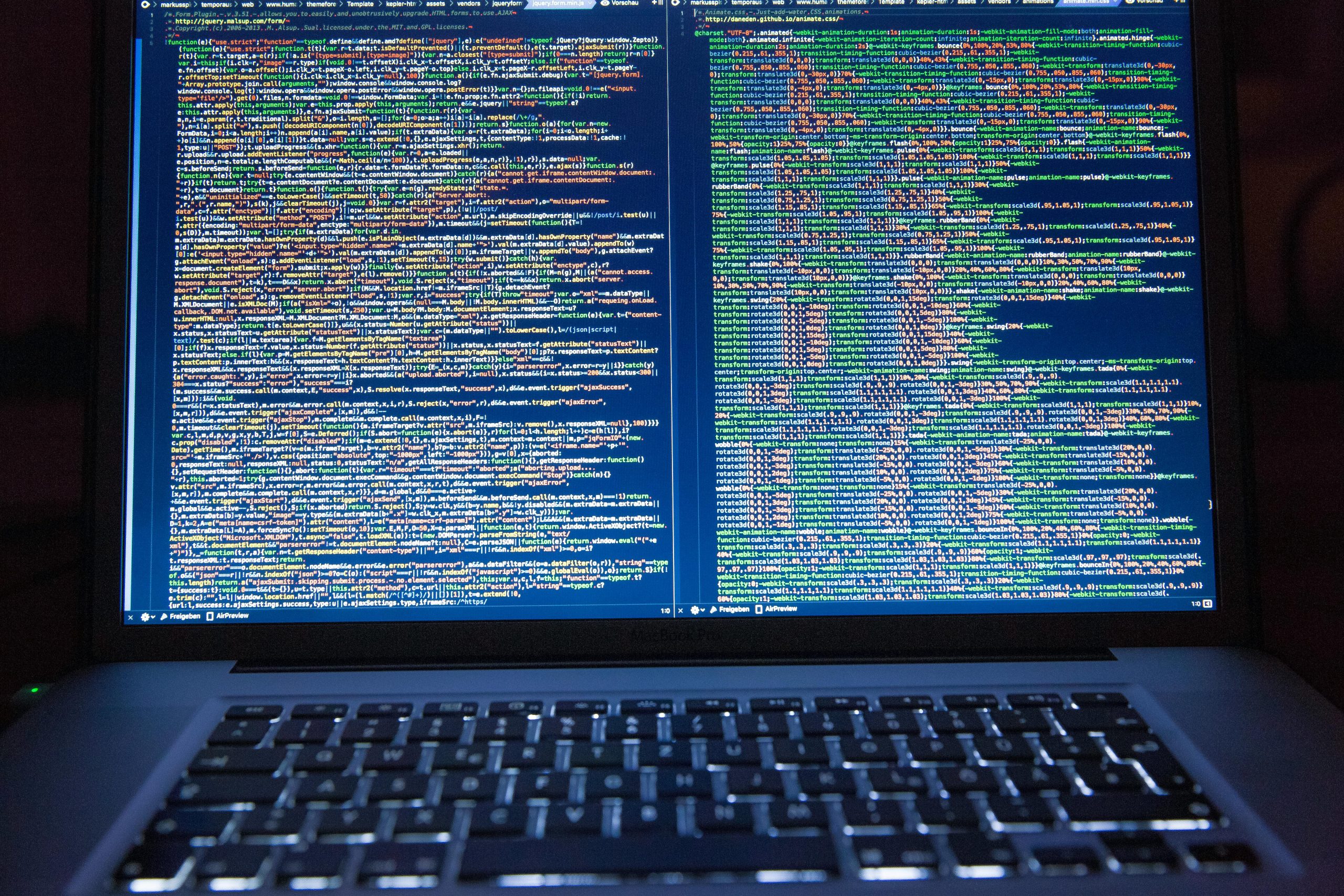
No responses yet