QB Desktop – Customer overpayment: Request for Credit Memo
Hello! I’m new to Accounting and I have a situation I need help with. A customer accidentally overpaid their invoice by check, and I’ve received permission to apply that excess amount toward their next invoice. Normally, I would choose the “leave as a credit to be used later” option. However, they are requesting a credit memo.
In the payment window, I tried to print a credit memo for the overpaid balance, and while a preview appears, it doesn’t include a number. Is there a straightforward way to convert this overpayment into a properly numbered credit memo for their records?
Typically, I would suggest they adjust the amount on the invoice we sent them, allowing the overpayment to reflect automatically in their system. But since this invoice dates back to February, modifying closed periods might pose a challenge for them, which could explain their request for a credit memo.
Is there an easy solution for this, or would it be simpler to just process a refund for the overpaid amount? Any advice would be appreciated!
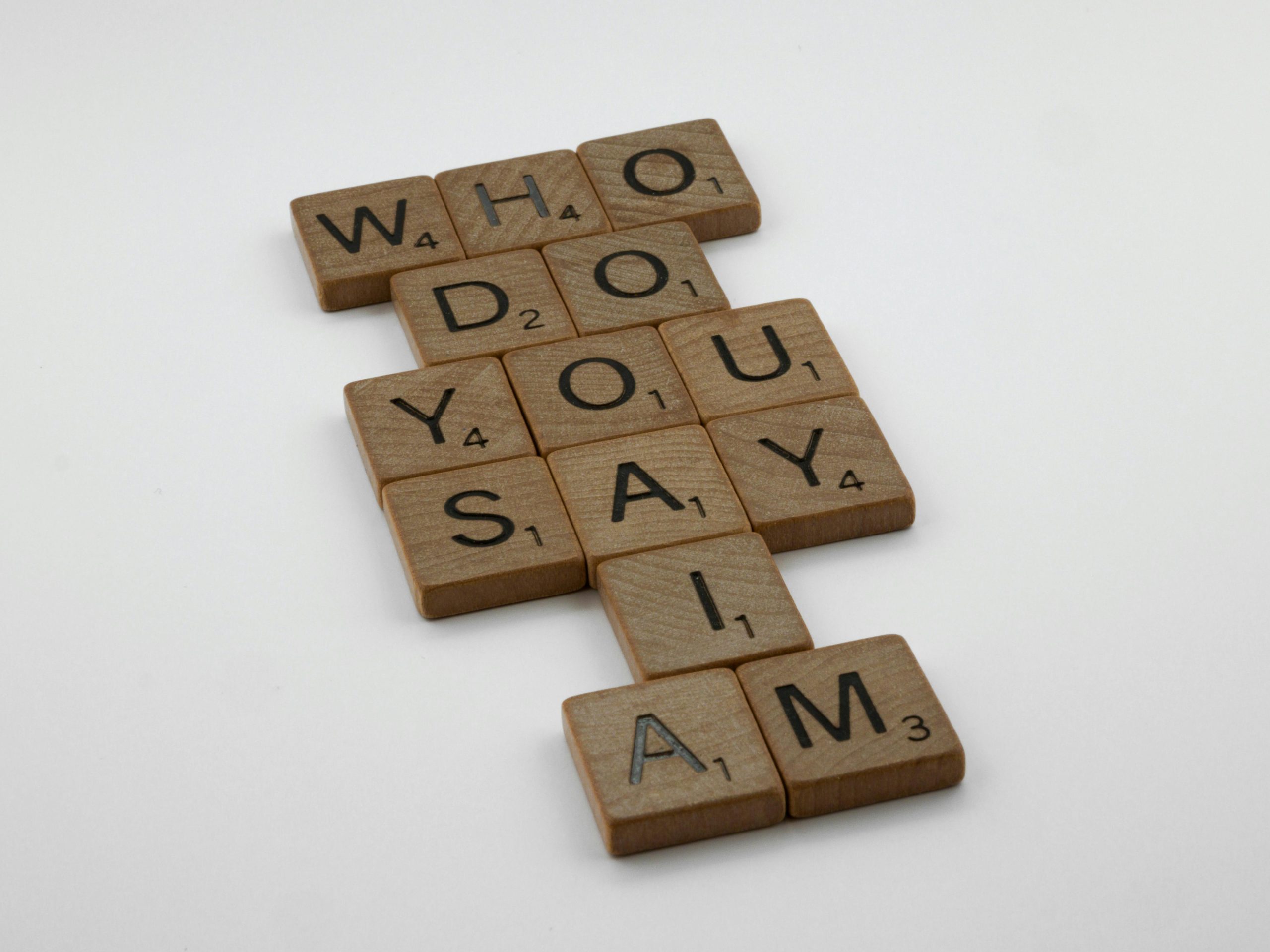
One response
It sounds like you’re in a bit of a tricky situation with the customer’s overpayment and their request for a credit memo. Here’s a simple solution to handle it effectively using QuickBooks Desktop:
Create a Credit Memo: Since the customer wants a credit memo with a number, you can create one directly. Go to
Customers>Create Credit Memos/Refunds.Select the customer and enter the amount of the overpayment. This will generate a credit memo with a unique number.Link the Credit Memo to Future Invoice: Once the credit memo is created, you can apply this credit to any future invoices for that customer. When the customer receives the credit memo, they can easily apply it to their next payment in their records.
Communicate with the Customer: Let the customer know that you’ve issued a credit memo for the overpaid balance. This way, they’ll have a proper document for their Accounting purposes.
refund Option: If the credit memo doesn’t suffice and they prefer a refund for the overpayment instead (especially if they’re struggling with closed periods), you can certainly issue a refund. Go to
Customers>Create Credit Memos/Refunds, select the customer, enter the amount you need to refund, and chooseGive a refundoption.Choosing between creating a credit memo or issuing a refund depends on the customer’s preference. If they’re looking for documentation to keep track on their end, the credit memo route is probably the best way to go. Just make sure to carefully communicate each step to them so they feel comfortable with the solution.
Good luck, and don’t hesitate to reach out if you have more questions as you’re navigating your Accounting journey!