Seeking Presentation Tips for Audit Files
My manager often tells me to “make it beautiful” when I ask for guidance on the presentation of our Audit files. I’ve managed to get some insights on improving the layout, such as organizing information sequentially, but I’m looking for additional tips on enhancing the overall presentation.
Here’s what I’ve gathered so far:
- Use a consistent font throughout
- Maintain uniform font sizes
- Round all monetary figures to the nearest whole unit of the corresponding currency
- Avoid colored cells
- Ensure key information is easily accessible for quick reviews (e.g., make the most important figures immediately visible when opening a working paper)
- Emphasize brevity by excluding unnecessary details
I would greatly appreciate any extra advice or tips you can share to further improve the presentation of Audit files. Thank you!
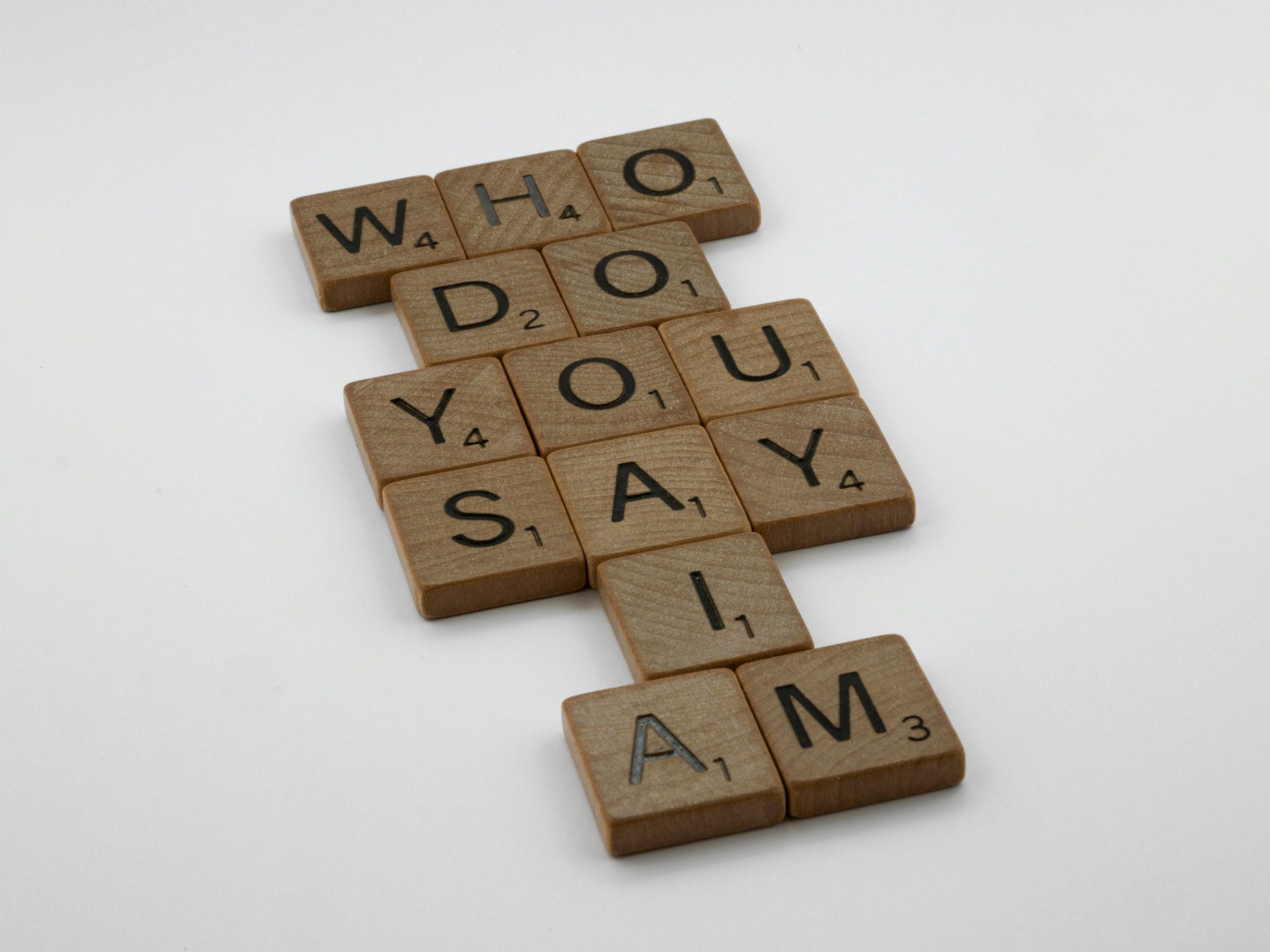
One response
Your approach to improving the presentation of your Audit file is already on the right track! Here are some additional tips that can help elevate your presentation further:
Consistent Color Scheme: While you mentioned avoiding colors in cells, using a subtle color scheme for headings or key sections can aid navigation without being overwhelming. Stick to soft shades that complement the document.
Use Headings and Subheadings: Clearly defined headings and subheadings can help structure your document logically. This allows your manager to quickly find the sections they are interested in.
Logical Flow: Ensure that the order of information follows a logical sequence. Start with high-level summaries or overviews before diving into details. This helps in maintaining clarity and context.
Bullet Points and Numbered Lists: Where applicable, use bullet points or numbered lists to break down complex information. This makes it more digestible and easier to read.
Charts and Graphs: For summarizing data, consider using simple charts or graphs. Visual representations can convey information more effectively than text alone, but use them sparingly and only when they meaningfully enhance understanding.
Consistent Formatting for Figures and Tables: Ensure that all tables, figures, and charts follow the same format—alignments, borders, and shading. This creates uniformity and helps in focusing on the content.
Annotations and Comments: If there are complex figures or important notes, consider including brief annotations or comments. Just be mindful to keep them concise to avoid cluttering.
Summary Page: If the Audit file is extensive, include a summary or executive overview page. Highlight key findings and figures at the beginning to provide a quick snapshot of the critical information.
Page Numbers and Headers/Footers: Adding page numbers and headers/footers can enhance navigation, especially in longer documents. Include the Audit file title or section title for easy reference.
Use of Space: Don’t be afraid of white space. Proper spacing around text and figures can enhance readability and make everything look less cramped.
Proofreading and Consistency: Rigorously proofread your document for typos or inconsistencies in formatting. Consistency in terminology and style will improve the overall professionalism of the document.
Feedback Loop: Once you’ve made improvements, consider asking your manager or colleagues for feedback. They might have additional insights or preferences that can help you refine the presentation even further.
Remember, the goal of a well-presented audit file is to make essential information as clear and accessible as possible. Good luck!