Unlocking Excel: A Unique Formula to Enhance Your Analysis
Attention, Excel enthusiasts! Today, we’re diving into some intriguing formulas that can elevate your spreadsheet skills.
Among the various formulas that I’ve encountered while analyzing previous year Audit work papers, one that stands out is =COUNTIF(UNIQUE(A1:A500)). This powerful formula offers a unique functionality that is essential for anyone looking to streamline their data analysis.
So, what does it do? This formula counts the number of distinct entries within a specified range—in this case, cells A1 through A500—while filtering out any duplicates. This ensures that you’re not merely counting how many times a piece of data appears, but rather identifying how many unique values exist within that range.
Incorporating such formulas into your Excel toolkit can significantly enhance your ability to manage and interpret data. Whether you’re working on financial audits or analyzing any other complex datasets, understanding and utilizing unique counting methods can provide valuable insights and improve the rigor of your findings.
Stay tuned for more tips and tricks to master Excel!
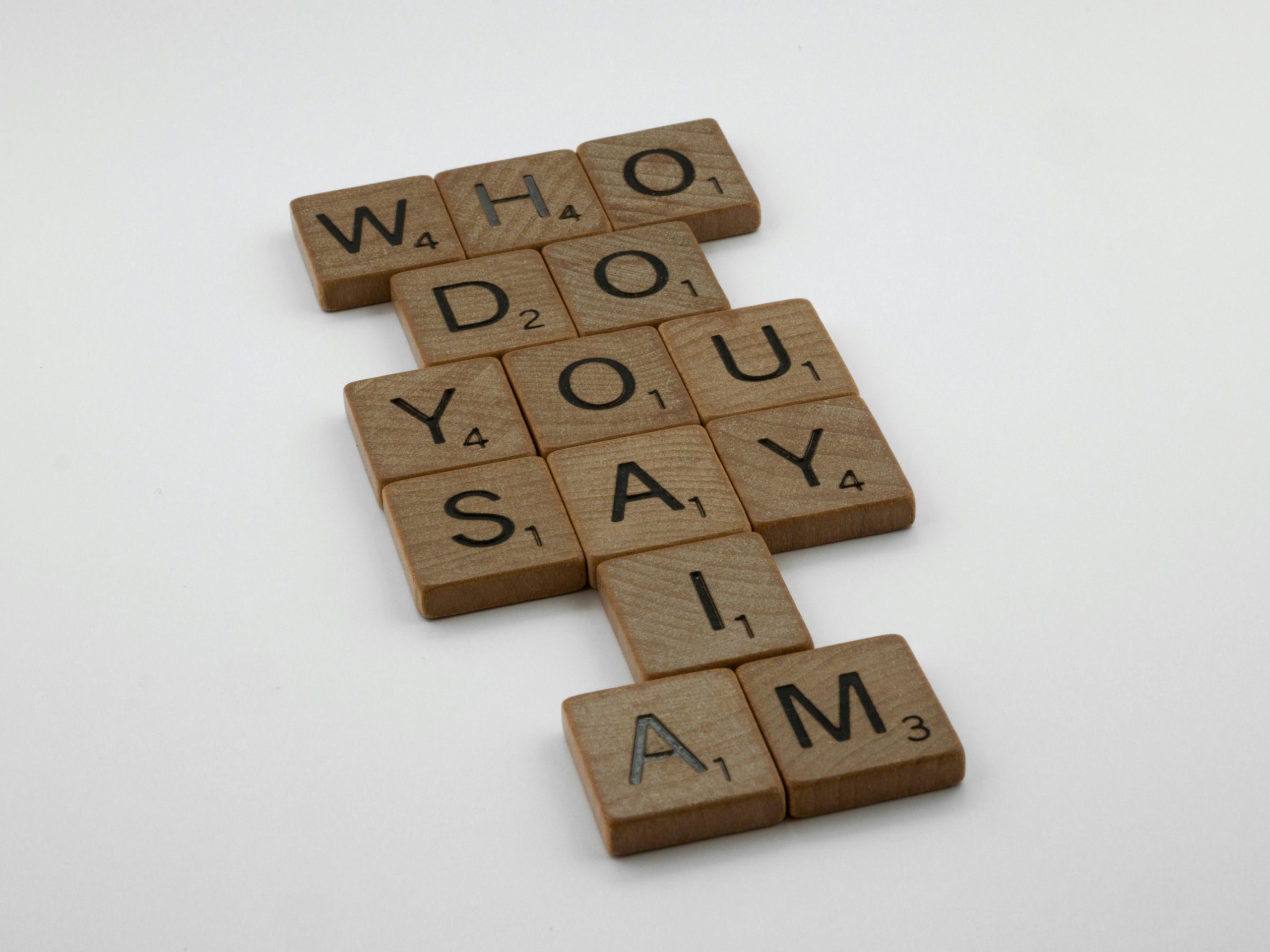
No responses yet