Exciting Excel Formulas You Should Know
As we dive into the fascinating world of Excel, it’s time to highlight some intriguing formulas that can elevate your analytical skills. Whether you’re managing data for a project, conducting audits, or simply exploring the vast capabilities of Excel, certain functions can significantly enhance your efficiency.
One standout formula that has caught my attention during my recent reviews of PY audits is =COUNTIF(UNIQUE(A1:A500)). This formula is particularly useful as it allows you to count the number of unique entries within a specified range—A1 to A500, in this case—while filtering out any duplicates. This means you’re left with a precise tally of distinct values, making it an essential tool for data accuracy and analysis.
Exploring and mastering such formulas not only boosts your productivity but also adds a professional touch to your data handling. So, if you’re looking to sharpen your Excel skills, keep an eye out for more fascinating functions like this one!
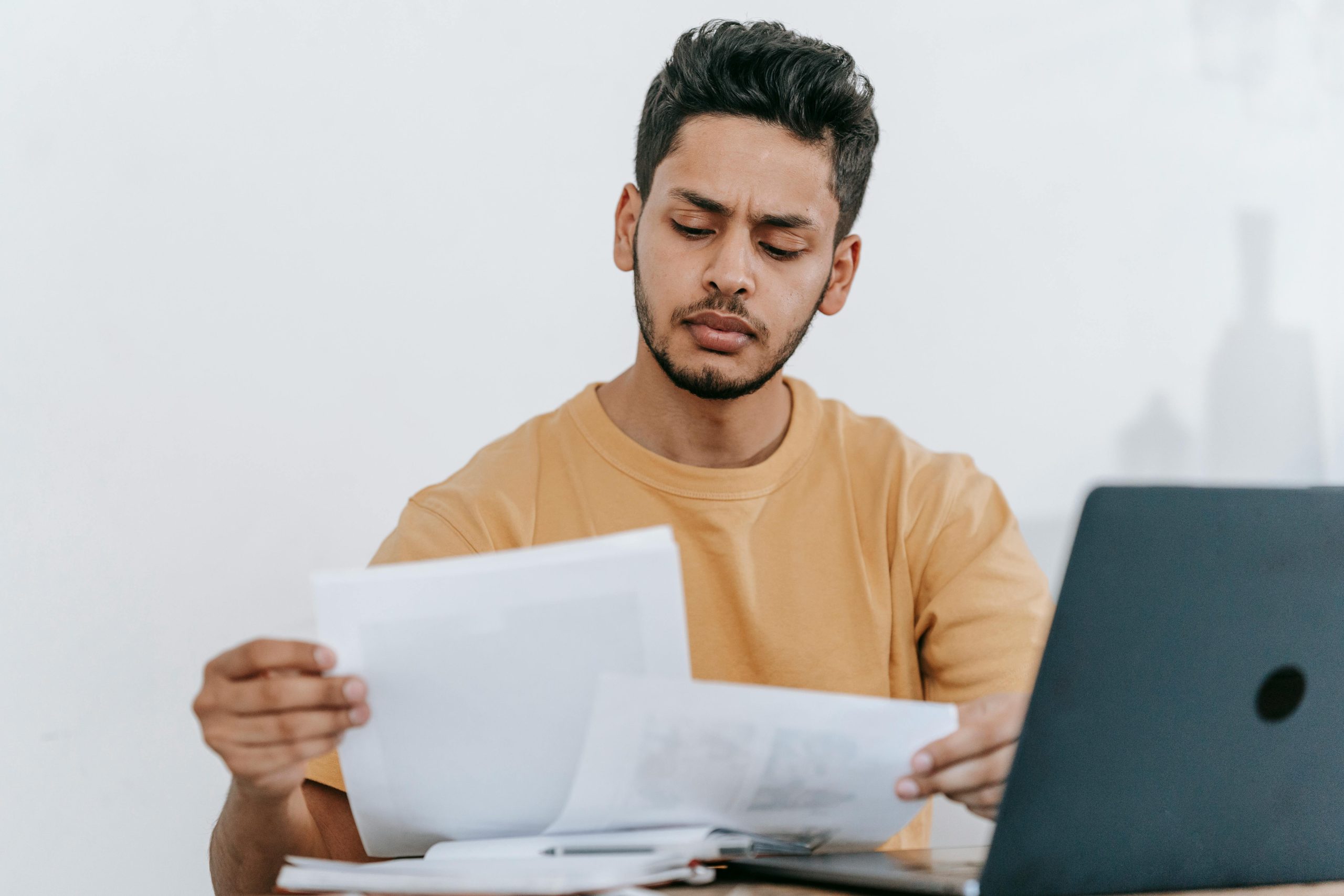
No responses yet