Unlocking the Power of Excel: Exploring Unique Formulas
Are you ready to dive into the fascinating world of Excel? Today, we’re going to discuss some intriguing formulas that can enhance your data analysis experience.
One particularly valuable formula is =COUNTIF(UNIQUE(A1:A500)). This formula serves a unique purpose: it counts how many entries within a specified range are distinct, filtering out any duplicates in the process.
In my recent review of past audits and working papers, I came across various formulas, but this one stood out to me. It highlights the importance of identifying unique values, especially when dealing with large datasets. Whether you’re conducting financial audits or analyzing survey results, this formula can simplify your task and provide clearer insights.
Stay tuned for more Excel tips and tricks as we continue to explore the limitless possibilities of this powerful tool!
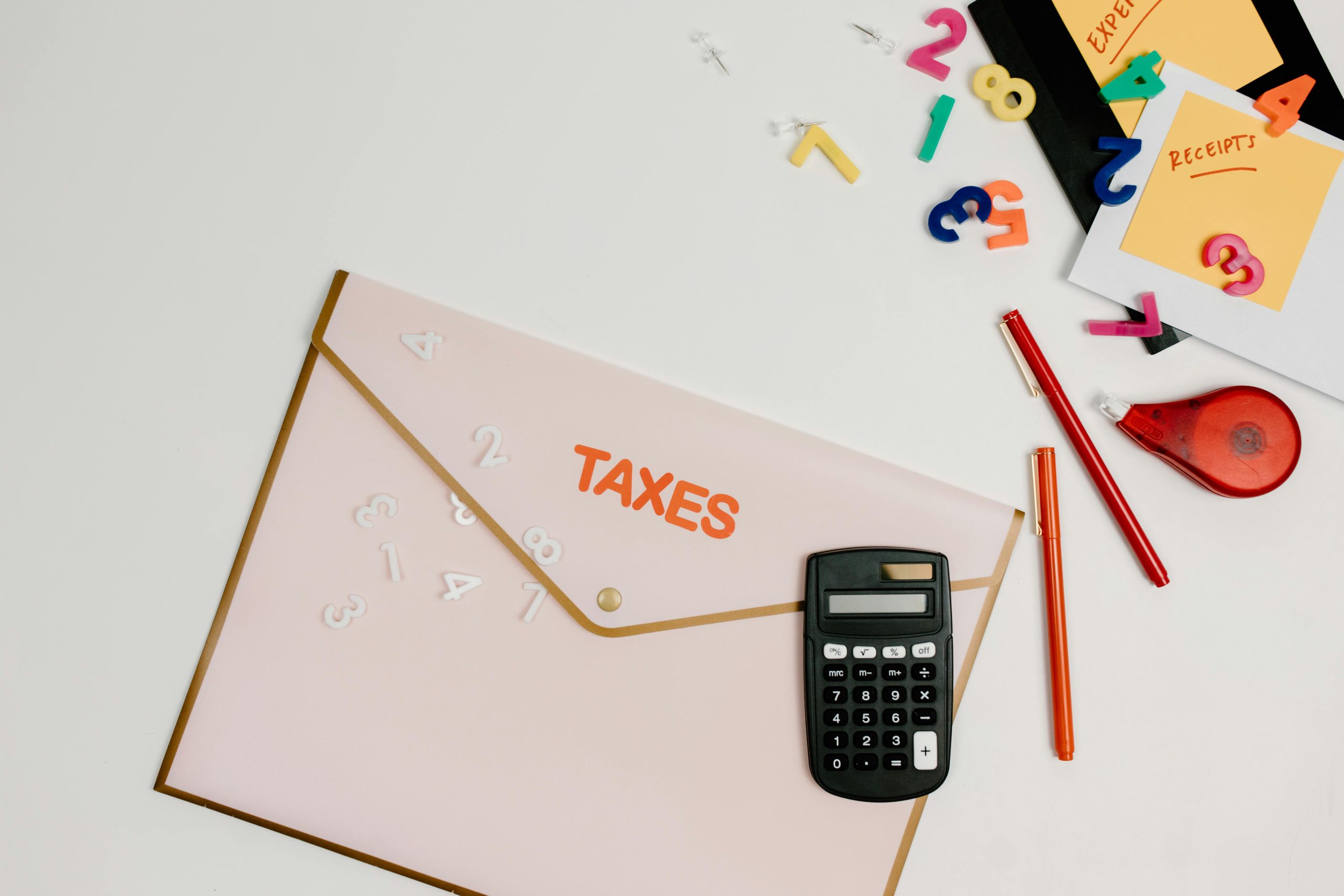
No responses yet