The integration between Expensify and Xero can sometimes present challenges for users trying to sync their expense management and Accounting data. Common issues may include difficulties with authentication, mismatched categories or accounts, failed synchronizations, and issues with data format compatibility. Here are a few steps users might find helpful:
Check Authorization and Permissions: Ensure that Expensify has the necessary permissions in Xero to send and receive data. Re-authenticate or reset the connection if needed.
Match Categories and Accounts: Confirm that your categories and account codes in Expensify are correctly matched to those in Xero. Customizing these lists in both programs may help in ensuring smoother data translation.
Update Software: Make sure that you are using the latest versions of both Expensify and Xero. Updates often include bug fixes and improvements that could resolve integration issues.
Sync Issues: If it seems like certain data are not syncing properly, try re-initiating the sync manually. This can sometimes clear temporary glitches.
Data Format Compatibility: Review how Expensify exports data and how Xero imports it. Inconsistencies in file formats (e.g., CSV, Excel) can sometimes cause problems. Ensure file handling protocols are consistent across both platforms.
Support Forums and Customer Support: Check out support forums or contact customer service teams for both Expensify and Xero. They can offer insights into known issues and solutions other users have found effective.
Community Feedback: Engage with other users on community platforms to share solutions and strategies they have used to resolve similar issues. This can provide practical tips that are not covered in official documentation.
Persistent integration problems can indicate more significant compatibility issues, in which case seeking third-party tools or professional services to create a custom integration might be necessary.
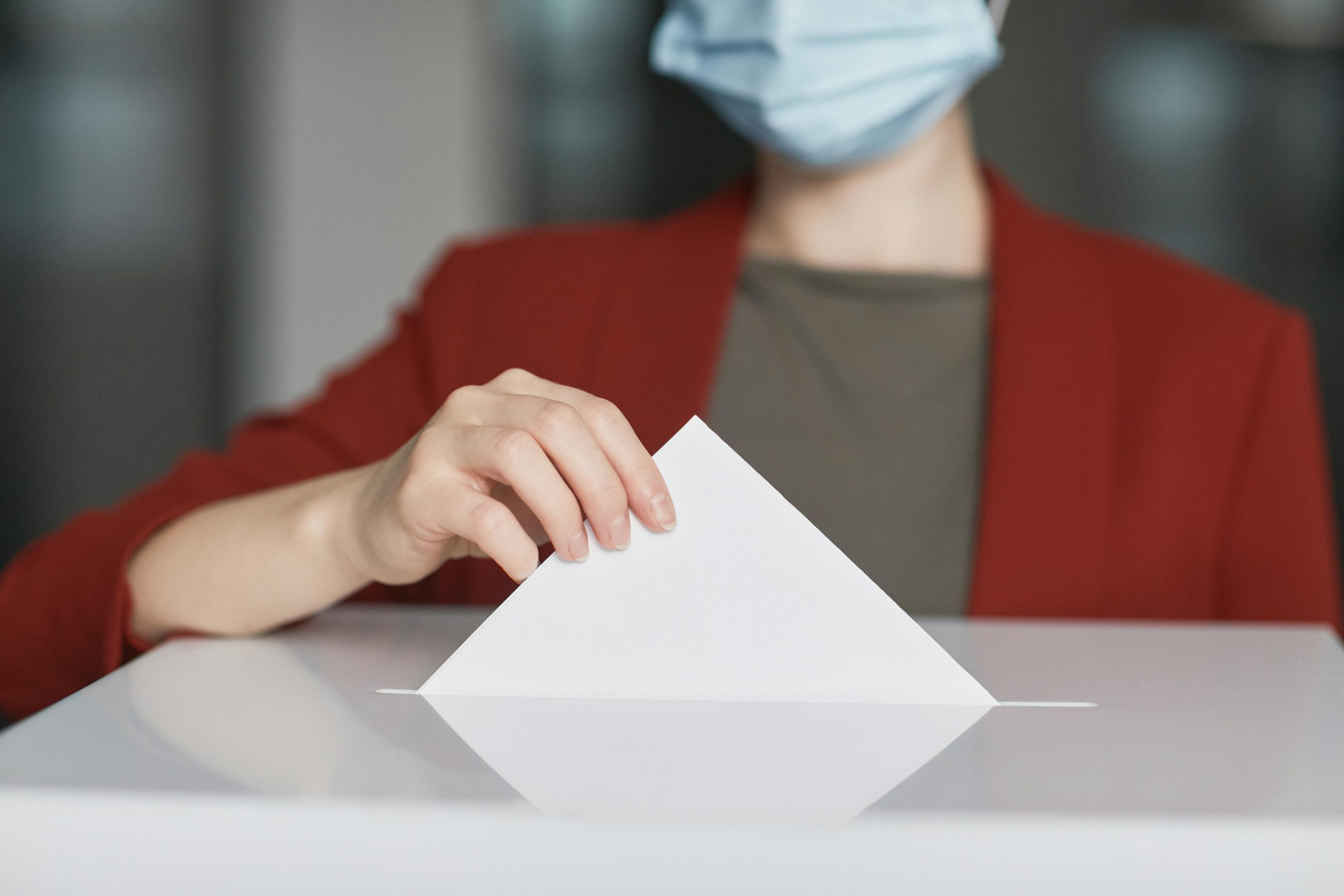
No responses yet