Title: Efficient Strategies for Managing Work Papers in Small Bookkeeping Firms
Starting your own Bookkeeping practice and managing a growing list of clients can be both exciting and challenging. As you transition from working in a large firm to running a smaller operation, you’ll likely find that the tools and processes you once relied on need adaptation. In larger settings, software like CaseWare is often utilized for managing work papers, but for smaller firms and independent bookkeepers, a more customized approach is often required.
So, how do bookkeepers running their own practices efficiently handle work papers?
-
Choose the Right Tools: While CaseWare might not be feasible for a smaller firm due to cost or complexity, there are numerous alternatives available. Software such as QuickBooks, Xero, or FreshBooks can offer comprehensive solutions tailored to small business needs. These platforms not only streamline Bookkeeping tasks but also provide features for managing documents and maintaining orderly records.
-
Establish a Systematic Approach: Organizing your workflow is crucial. Create a consistent system for filing and categorizing documents. Digital file organization should mirror a logical, easy-to-navigate structure so you can quickly access the necessary information. Consistency is key to ensuring that your process remains efficient as your client base expands.
-
Utilize Cloud Storage Solutions: Consider adopting cloud-based storage services like Google Drive or Dropbox for your work papers. These services offer secure, easy access to your files from anywhere, ensuring you can swiftly respond to client needs and collaborate effectively. Additionally, many come with integrated backup solutions, safeguarding your critical information.
-
Continuous Learning and Adaptation: Remain open to new technologies and methodologies that can enhance your operations. Join bookkeeping forums, attend webinars, and engage with fellow professionals to learn about best practices and emerging tools in the industry. Being proactive about enhancing your skills and knowledge can lead to more efficient processes and happier clients.
-
Foster Strong Communication: Maintain clear communication with your clients regarding the documentation they need to provide and the format that works best for you. This clarity will help you maintain a well-organized set of work papers and improve overall efficiency.
Starting your bookkeeping firm offers you the freedom to design processes that work best for you and your clients. By selecting the right tools, organizing your workflow effectively, and staying adaptable to change, you can manage your work papers efficiently and set a solid foundation for future growth.
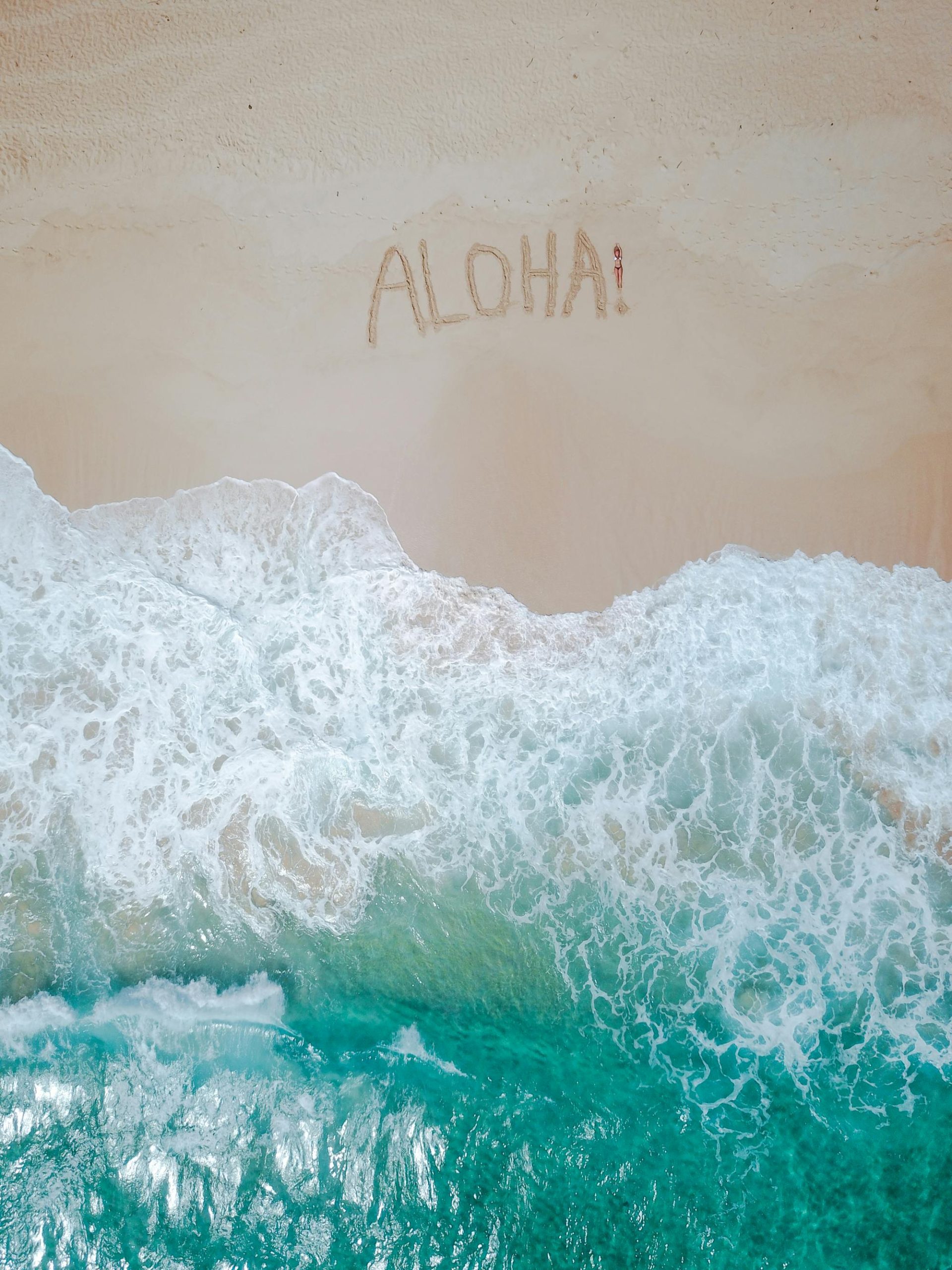
One response
Handling working papers efficiently is crucial for bookkeepers, especially when managing a small firm. Given your previous experience with Caseware at a larger firm, it’s understandable to seek a scalable and cost-effective approach tailored to your growing practice. Here are some practical strategies and tools that could help streamline your processes:
Digital Organization: Transitioning to a digital platform can dramatically enhance your efficiency. Consider using cloud-based storage solutions such as Google Drive, Dropbox, or Microsoft OneDrive. These services offer varied storage plans, provide easy access from any device, and enable secure sharing with clients and team members. Organizing documents using a consistent naming convention will ensure that files are easily retrievable.
Streamlined Processes: Develop a standardized procedure for managing working papers. This could include templates for common Bookkeeping tasks and checklists to ensure everything is completed properly. Consistency in process not only saves time but also minimizes errors.
Choosing the Right Bookkeeping Software: While Caseware is often used by larger firms, there are alternatives better suited for smaller operations. A tool like QuickBooks Online Accountant or Xero can offer an integrated workspace to manage both client books and your practice. These solutions can help with generating standardized financial reports, reconciling accounts, and ensuring accuracy across your clients’ accounts.
Efficient Client Communication: Communication tools like Slack or Microsoft Teams can be invaluable for maintaining a smooth dialogue with clients and partners without cluttering your inbox. Share secured links to documents instead of attachments to maintain an organized email system.
Project Management Tools: As you onboard more clients, staying organized becomes critically important. Applications like Asana, Trello, or Monday.com can be used to track deadlines, manage tasks, and collaborate efficiently with any growing team you have.
Security Measures: Considering the sensitivity of financial data, invest in tools that provide robust security. Ensure that any cloud storage or software you choose offers encryption and two-factor authentication. Regularly back up your digital working papers to prevent data loss.
Professional Networking and Continuous Education: Join forums or professional groups for bookkeepers, such as Accounting chambers or LinkedIn groups, where you can exchange insights on best practices for managing working papers. Continuous learning can help you stay updated with any new technological advancements suitable for your practice.
Client Portals: Implementing a secure client portal, such as Liscio or MyDocSafe, can facilitate