Subject: Assistance Needed for Document Upload on IIA Website for CIA Eligibility Verification
Hello everyone,
I’m having trouble locating the section to upload my documents for eligibility verification on the global.iia website. I’m planning to apply for CIA Level 1 and have created my CCMS profile, but it seems there isn’t an option to upload documents there either. Can anyone offer some guidance? Thank you!
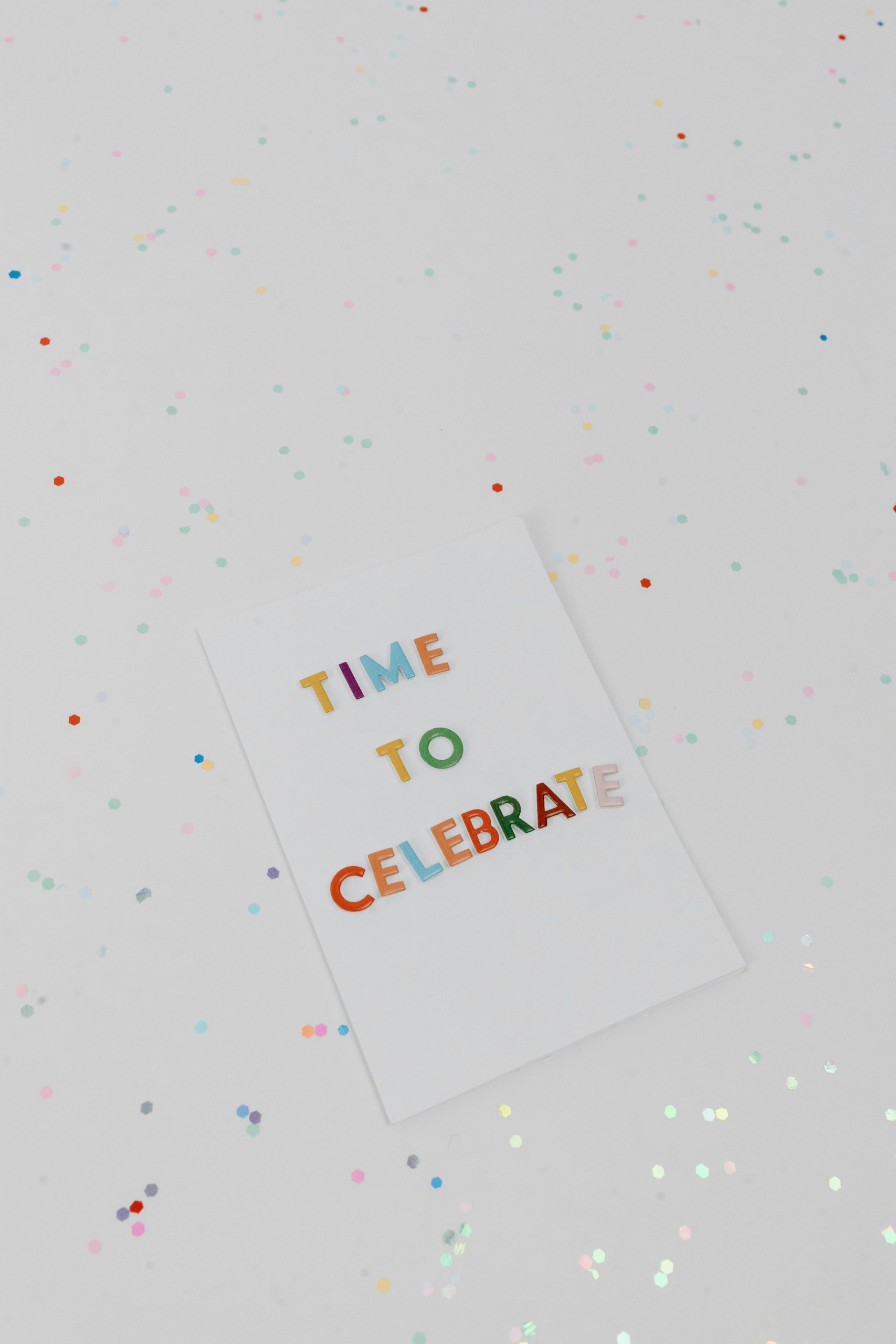
One response
Hello! It can be a bit confusing navigating the IIA website. For the CIA eligibility verification, you’ll typically need to submit your documents through the Certification Candidate Management System (CCMS). Here are a few steps you can try:
Log into your CCMS profile: After logging in, there should be a section for managing your application.
Check the “Eligibility” section: Look for options related to eligibility or document submissions. Sometimes you might need to select your exam level (CIA Level 1) first.
Upload documents: If there’s an upload section for eligibility verification, it should be available here. Make sure your documents are ready and in the correct format.
Contact Support: If you still can’t find the upload option, it might be best to contact IIA’s customer support directly. They can guide you through the process specific to your account.
Consult the FAQ or User Guides: The IIA website often has helpful FAQs or user manuals that can provide additional guidance.
Hopefully, this helps! Good luck with your CIA application.