Top Project-Based Accounting Software for Small Businesses
I recently launched a small business and I’m looking for effective ways to manage my expenses and payments on a per-project basis. Could you recommend any Accounting Software tailored for this purpose?
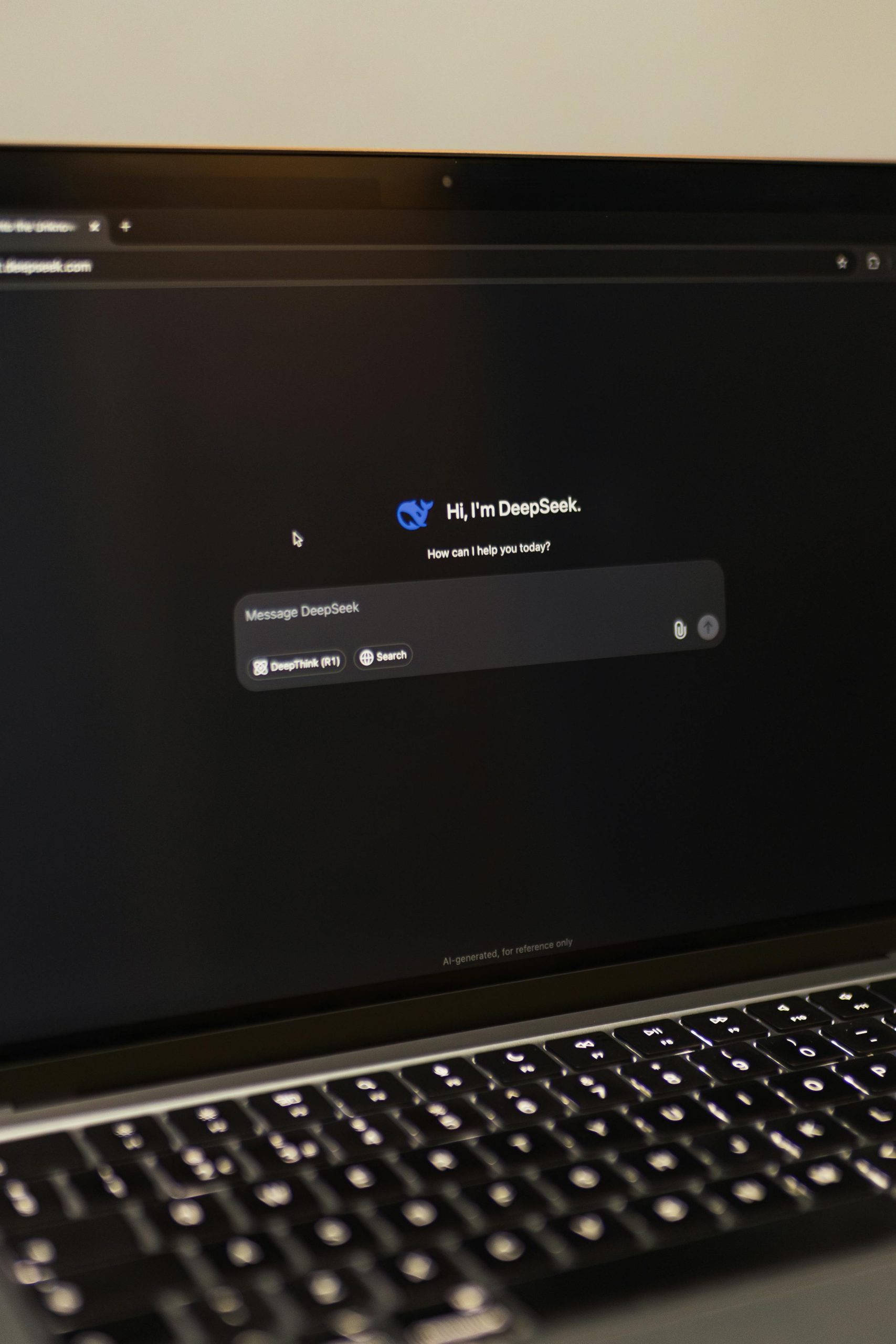
One response
Selecting the right project-based Accounting Software is crucial for effectively managing expenses and payments on a per-project basis. As a small business owner, you’ll want to look for solutions that offer robust project tracking, ease of use, scalability, and integration capabilities. Here are some of the best project-based Accounting Software options that you might consider:
1. QuickBooks Online
Pros:
– Widely used and trusted in the industry.
– Has a project tracking feature that allows you to track income, expenses, and profitability per project.
– Offers extensive integration with other apps and software solutions.
– Provides detailed financial reports and insights.
– Scalable with various pricing plans.
Cons:
– Can be pricey, especially if you need advanced features.
– Some users report that the interface can feel a bit dated.
Why It Might Be Right for You:
QuickBooks Online is great if you need a comprehensive Accounting solution with the flexibility to manage projects, as well as a host of other financial tasks.
2. FreshBooks
Pros:
– User-friendly interface designed specifically for small businesses and freelancers.
– Includes time tracking and expense management for projects.
– Offers strong mobile app support, allowing you to manage finances on-the-go.
– Customizable invoices and proposals.
Cons:
– May not be as feature-rich as other larger platforms.
– Limited reporting capabilities compared to competitors like QuickBooks.
Why It Might Be Right for You:
FreshBooks is ideal for small business owners looking for an intuitive platform to track expenses and payments per project without getting bogged down by too many features.
3. Xero
Pros:
– Cloud-based with strong project tracking and budgeting tools.
– Integrates well with third-party apps.
– Has powerful reporting and customization options.
– Good for collaboration within your team.
Cons:
– Can be challenging for those not familiar with Accounting Software.
– Customer support is primarily online, which can be a downside for those needing immediate assistance.
Why It Might Be Right for You:
Xero offers a balance of robust features and competitive pricing, making it a strong option for small businesses wanting thorough data insights and project management tools.
4. Zoho Books
Pros:
– Part of the Zoho ecosystem, offering integration with other Zoho apps.
– Includes project time tracking and billing.
– Offers automated workflows to reduce manual data entry.
– Competitive pricing with a