Exploring Document Management and Workflow Automation for a Paperless Office
Hello everyone, I’m delving into software solutions for managing scanned documents and streamlining document workflows.
I’ve noticed that many companies utilize Fujitsu ScanSnap or the fi series scanners for digitizing their documents, but I’m interested in what happens next. Once you scan a paper document and convert it into a searchable PDF, what steps do you take afterward?
I would greatly appreciate it if you could share your insights on the following:
-
For those of you scanning over 50 pages a day (as opposed to those who can easily sort and organize documents manually), could you describe your workflows? Are there specific pain points or processes that tend to be time-consuming?
-
What tools do you use for document retrieval? Are there any software options that allow you to search within the content of the documents?
-
Do you prefer to store your documents locally, or do you utilize cloud storage solutions?
Thank you in advance for your input!
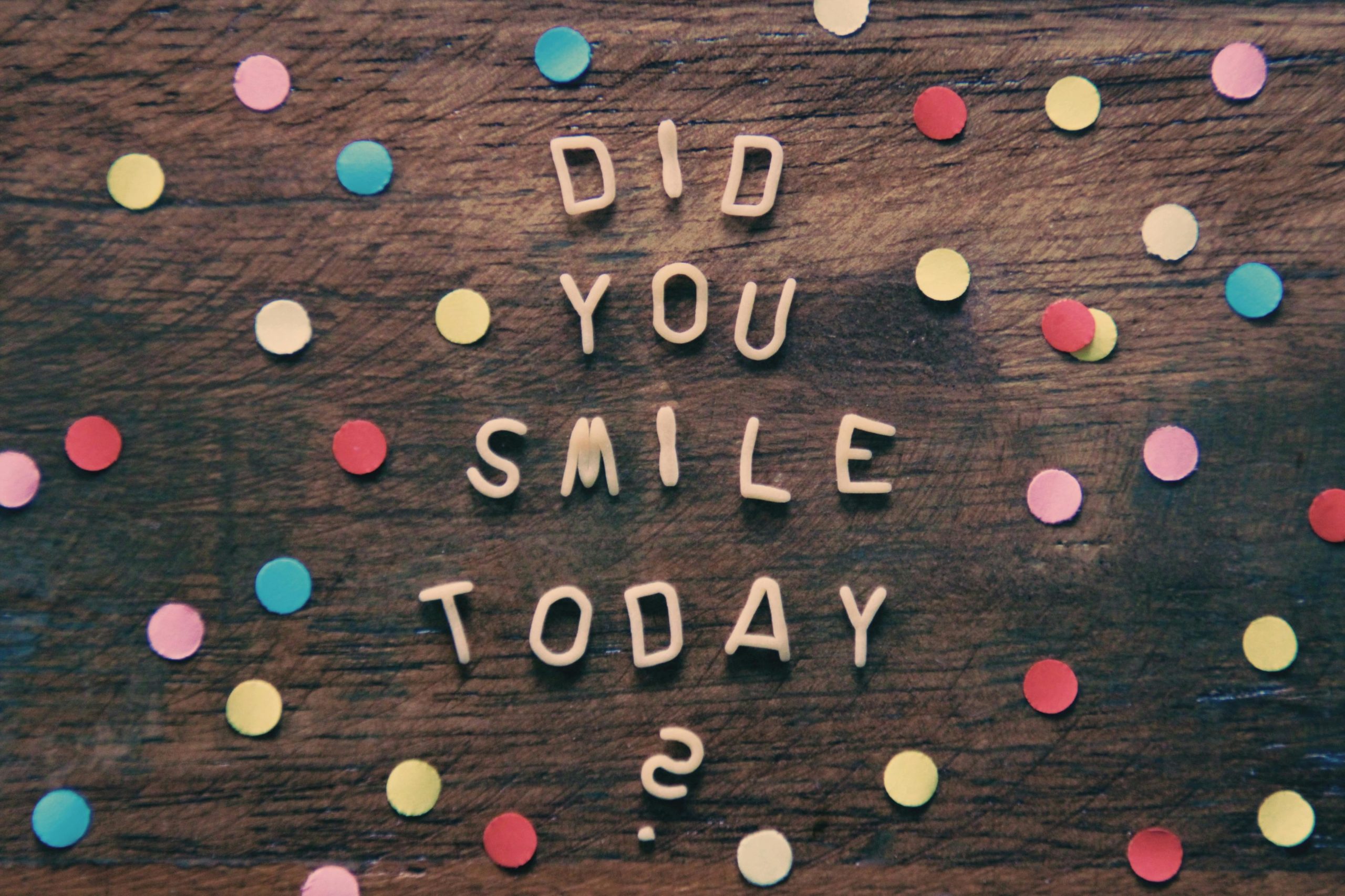
One response
Hi there!
Great topic! Moving towards a paperless office and establishing effective document workflows can significantly enhance productivity. Here are my thoughts on your questions:
Workflows for High-Volume Scanning: For companies that scan over 50 pages a day, automation is key. Many businesses utilize software solutions that integrate directly with their scanners, like Kofax Power PDF or ABBYY FlexiCapture. Typically, the process starts with batch scanning, where documents are scanned in groups and sorted automatically based on predefined criteria such as keywords or barcodes. Post-scanning, documents might go through a quality check – OCR (Optical Character Recognition) does a lot of the heavy lifting, but it’s also crucial to have a manual review step for accuracy, especially for critical documents. Common pain points include misfiled documents due to inaccurate OCR and the time-consuming nature of reviewing and categorizing scanned files.
Document Retrieval Software: For searching within documents, tools like M-Files and DocuWare are fantastic. They allow users to perform full-text searches within PDFs, making retrieval much faster. Some organizations even use advanced document management systems (DMS) that include AI capabilities for smarter searching. Another popular choice is Microsoft SharePoint, which integrates well with Office applications and offers robust search capabilities.
Storage Options: There’s a clear trend towards cloud storage due to its accessibility and ease of collaboration. Many companies use solutions like Google Drive, Dropbox, or more specialized platforms like Box that provide enhanced security and version control features. However, some still prefer storing documents locally, especially for sensitive data, often using an on-premises DMS for compliance.
Overall, it’s about finding the right mix of software and processes that suit your organization’s needs. Each business will face unique challenges, but exploring integration options and automating wherever possible can help streamline workflows significantly. Hope this helps!