Streamlining Client Queries: Best Practices for Account Categorization
Managing client questions efficiently is a key aspect of maintaining a smooth Accounting process. As a financial professional, you might wonder how others tackle this task and which approach could best serve your needs. Here’s a look at how you can standardize the way client inquiries are handled in your Accounting system.
One common method is to create a dedicated account, often labeled similar to “Ask My Accountant.” This account serves as a centralized place to log all client questions, ensuring you have a cohesive record that can easily be referenced at any time.
Alternatively, some professionals prefer categorizing these items as uncategorized transactions. This approach can be further divided into uncategorized expenses and uncategorized income, depending on the nature of the transaction in question. This method can help in maintaining clarity and precision in financial records.
The goal is to establish a standardized system across all your clients, facilitating a more streamlined process when generating reports. By adopting one of these methods, you’ll be able to compile all queries effectively and share a comprehensive report with clients, helping address any questions they might have.
Feel free to share your preferred method in the comments below, and thank you in advance for the suggestions. Your insights are valuable as we continuously strive to improve our practices.
Happy Accounting!
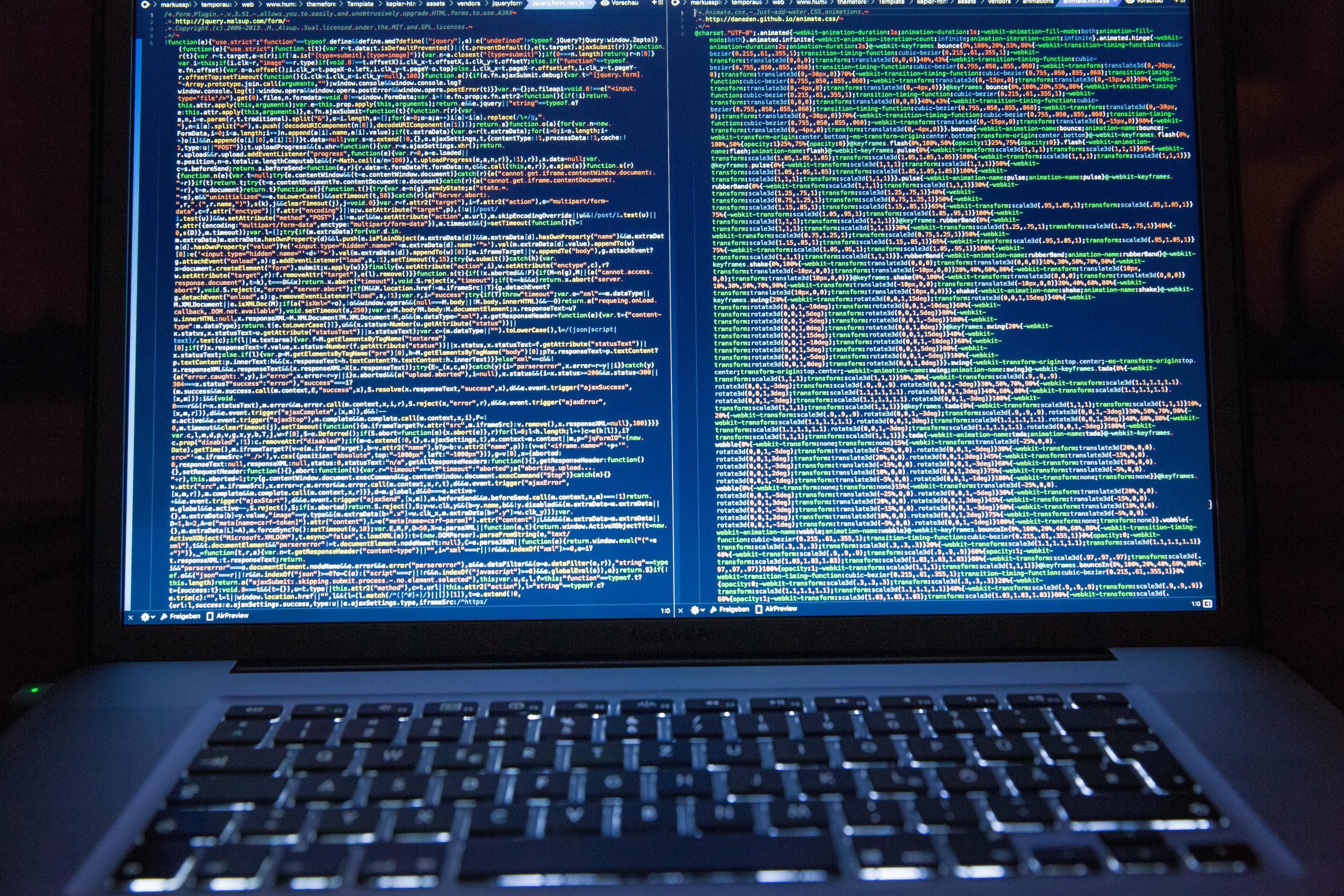
One response
When it comes to managing questions or uncertainties about certain transactions within client accounts, it’s crucial to maintain a systemized approach. Here’s a comprehensive strategy that can help you standardize your clients’ Bookkeeping processes while making it easy to generate insightful reports:
1. Create a Dedicated “Ask My Accountant” Account
A popular and effective approach is to create an “Ask My Accountant” (AMA) account in your Accounting Software. This account acts as a temporary holding area for transactions that require further clarification. Here’s how it can be effectively managed:
Account Setup: Within your chart of accounts, establish “Ask My Accountant” as an expense account initially. This categorization helps keep it clear and distinct from finalized income or expense accounts.
Utilization: As transactions arise that require more information or decision-making, categorize them under this account. Ensure that all relevant details or notes about the transaction are added. This documentation is crucial for discussions with your client and for your records.
2. Regular Review Cycle
Implement a periodic review process to go over the transactions tagged in the AMA account. This can be done bi-weekly or monthly, depending on your client’s transaction volume.
Client Involvement: Schedule regular meetings or touchpoints with your client to discuss these transactions. This practice not only provides clarity but also strengthens your consulting relationship by keeping them in the loop and demonstrating proactive involvement.
Decision Making: During these reviews, decide whether to re-categorize these transactions into the appropriate accounts or address any necessary corrective actions.
3. Uncategorized Transactions
While it’s generally best to use the AMA account for clarity, there might be instances where transactions remain uncategorized initially:
Uncategorized Income and Expenses: Consider using “Uncategorized Income” and “Uncategorized Expenses” if you’re processing high volumes of transactions and need a quick placeholder. However, aim to minimize the use of these accounts by resolving categorization as efficiently as possible.
Reconciliation Process: Implement a stringent reconciliation process to ensure these placeholder categories are cleared out and correctly categorized before closing the books for any period.
4. Reporting
To provide your client with a concise report of these transactions, you can customize reports in most Accounting Software to include only the entries in the “Ask My Accountant” account: