Efficiently Managing Small Business Expenses Under $75
Hello fellow bookkeepers and small business owners!
As a small business owner, I’ve been diligently capturing every receipt since 2018 to ensure efficient expense management. However, when it comes to expenses under $75, the IRS doesn’t require keeping physical receipts (except for lodging). While I use an app to manage my receipts, I’ve found that processing each one meticulously takes a lot of time and energy. Now, I’m considering streamlining this process.
I’d love to hear your thoughts on managing these smaller expenses:
- Should every receipt be kept, processed, and synced with Bookkeeping software?
- Or is it acceptable to rely on the categorization from bank feeds?
I’m aiming to balance being thorough for tax compliance with reducing the administrative burden. Your suggestions would be greatly appreciated.
Thank you in advance for your valuable insights!
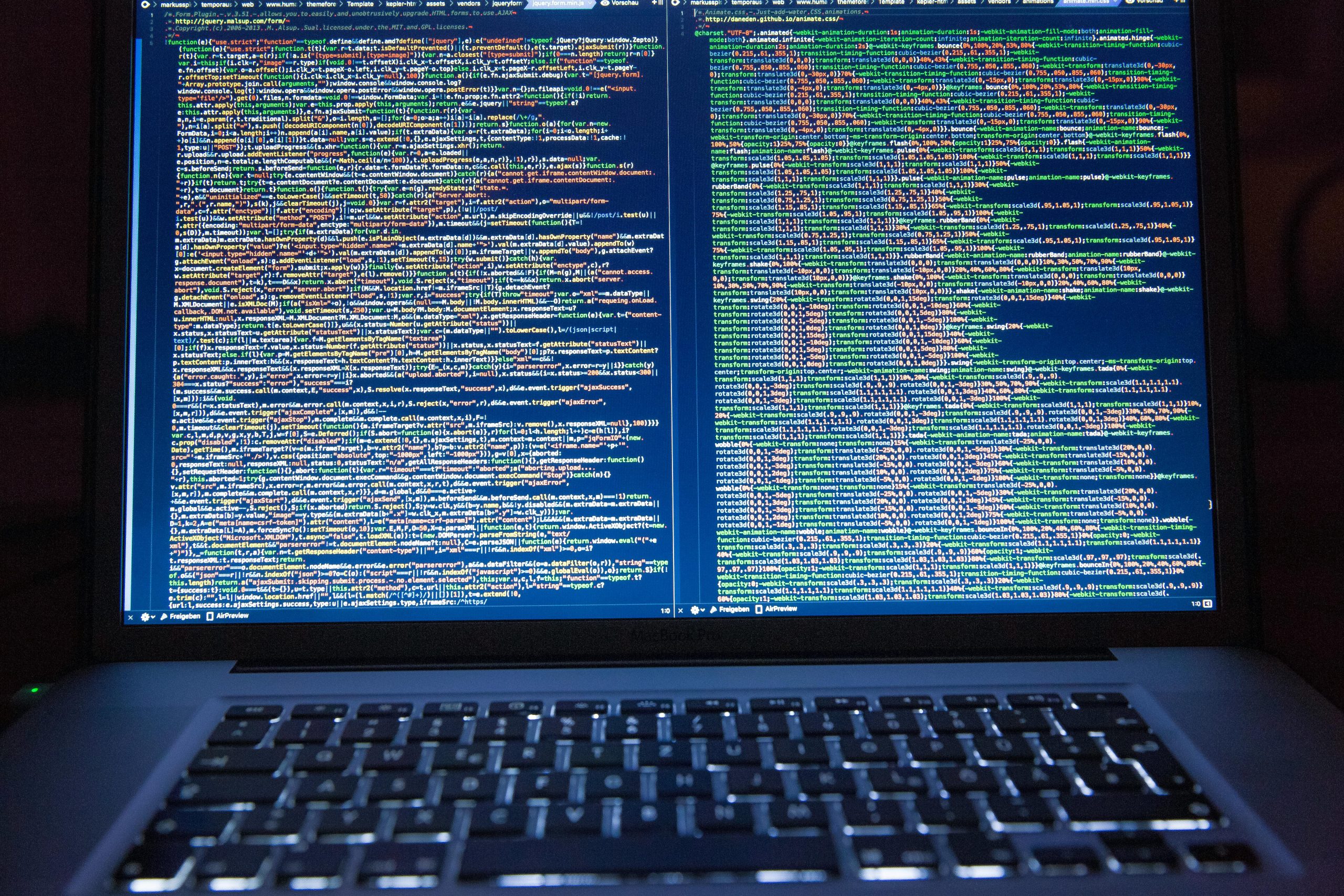
One response
Certainly! Managing expenses, especially smaller ones, can be challenging, and finding the right balance between thorough record-keeping and efficiency is key. Here’s a guide to help you manage these smaller expenses:
Managing Small Business Expenses Under $75
1. Understanding IRS Requirements
The IRS doesn’t require receipts for expenses under $75, except for lodging. However, businesses are encouraged to maintain adequate records to substantiate deductions. Although you’re not required to keep receipts for these smaller expenses, maintaining a record can still be beneficial for accurate Bookkeeping and potential audits.
2. Develop a Clear Expense Tracking System
While you want to reduce the administrative burden, it’s crucial to ensure your system remains accurate and efficient. Here are some strategies:
A. Leverage Bank Feeds and Credit Card Statements
Automatic Categorization: Most Bookkeeping software (e.g., QuickBooks, Xero) can import bank and credit card feeds directly, allowing for automatic categorization of transactions. You can set up rules to categorize recurring costs (like office supplies or meals).
Regular Reviews: Periodically review your bank statements to ensure the categorized expenses match their intended purposes.
B. Utilize Expense Tracking Apps
Essential Documentation: While processing every receipt can be time-consuming, recording the essential information is still beneficial. Apps like Expensify or Shoeboxed can help upload and manage receipts digitally.
Expense Approval Workflow: Implementing an expense approval workflow can ensure that all logged expenses are necessary and relevant, even if they’re under $75.
C. Implement a Simplified Receipt Capture Process
Photo Capture: Encourage taking photos of important receipts with your phone, which can then be uploaded automatically to cloud storage or an expense management app.
Integrate Receipt Apps with Software: Many apps can integrate with your Bookkeeping software, reducing manual entry and ensuring all data is captured efficiently.
3. Establish Expense Policies
Create clear guidelines and policies for expense tracking to ensure consistency:
Defined Categories: Establish what types of expenses fall under common categories and instruct team members on correct categorization to reduce errors.
Threshold for Detailed Tracking: Decide on a threshold (e.g., $75) where more detailed record-keeping practices are necessary.
4. Regularly Audit and Reconcile
Conduct regular audits of your expense records: