Streamlining Receipt Tracking for Your Church: Finding the Right Solution
Managing finances in a small church can sometimes feel overwhelming, especially when it comes to tracking receipts for expenses. If your church has a handful of employees (between five to ten) with credit cards connected to a main account, you might find yourselves tangled in paper trails and manual processes. Let’s explore some efficient, cost-effective solutions to simplify receipt tracking for your church while ensuring transparency and fraud prevention.
Current Process: A Challenge Worth Addressing
Currently, employees log into their Chase accounts at the end of each month to record their expenses manually. They need to fill out a worksheet where they input all their expenses and print or attach receipts before submitting it to the Accounting department. This process often requires multiple approvals and relies heavily on paper documentation, which can lead to inefficiencies and challenges in monitoring spending.
Seeking a Better Solution
Your goal is to find an affordable tool that simplifies this process, allowing staff members to manage receipts efficiently— ideally via a mobile app that integrates directly with the credit card used by the church. You might be familiar with how American Express allows users to add receipts on the go; a similar setup would be perfect for your needs.
Integration with Existing Accounting Tools
The church currently utilizes QuickBooks, specifically the Online Plus plan. However, you’ll note that while bank accounts are linked, credit cards are not. This situation raises questions about user access within QuickBooks, particularly regarding the management of receipts and expenses.
If you’re considering QuickBooks for this purpose, bear in mind that the Online Plus plan permits only three users, which may necessitate purchasing additional accounts to accommodate all employees. Furthermore, you’ll want to ensure that accounts can be restricted so that users can only add receipts to pre-existing transactions without accessing sensitive financial information.
Recommendations for Receipt Tracking Solutions
Here are some affordable software options designed to streamline receipt tracking:
-
Expensify: This user-friendly tool allows employees to snap photos of their receipts and categorize expenses directly from their mobile devices. It also integrates smoothly with QuickBooks.
-
Receipt Bank (Dext): This platform enables users to upload pictures of receipts, which are then automatically extracted and categorized. It easily connects with Accounting Software like QuickBooks.
-
Zoho Expense: Offering a mobile app for expense tracking and receipt management, Zoho Expense also integrates with QuickBooks and is known for its budget-friendly pricing structure.
-
**Wave
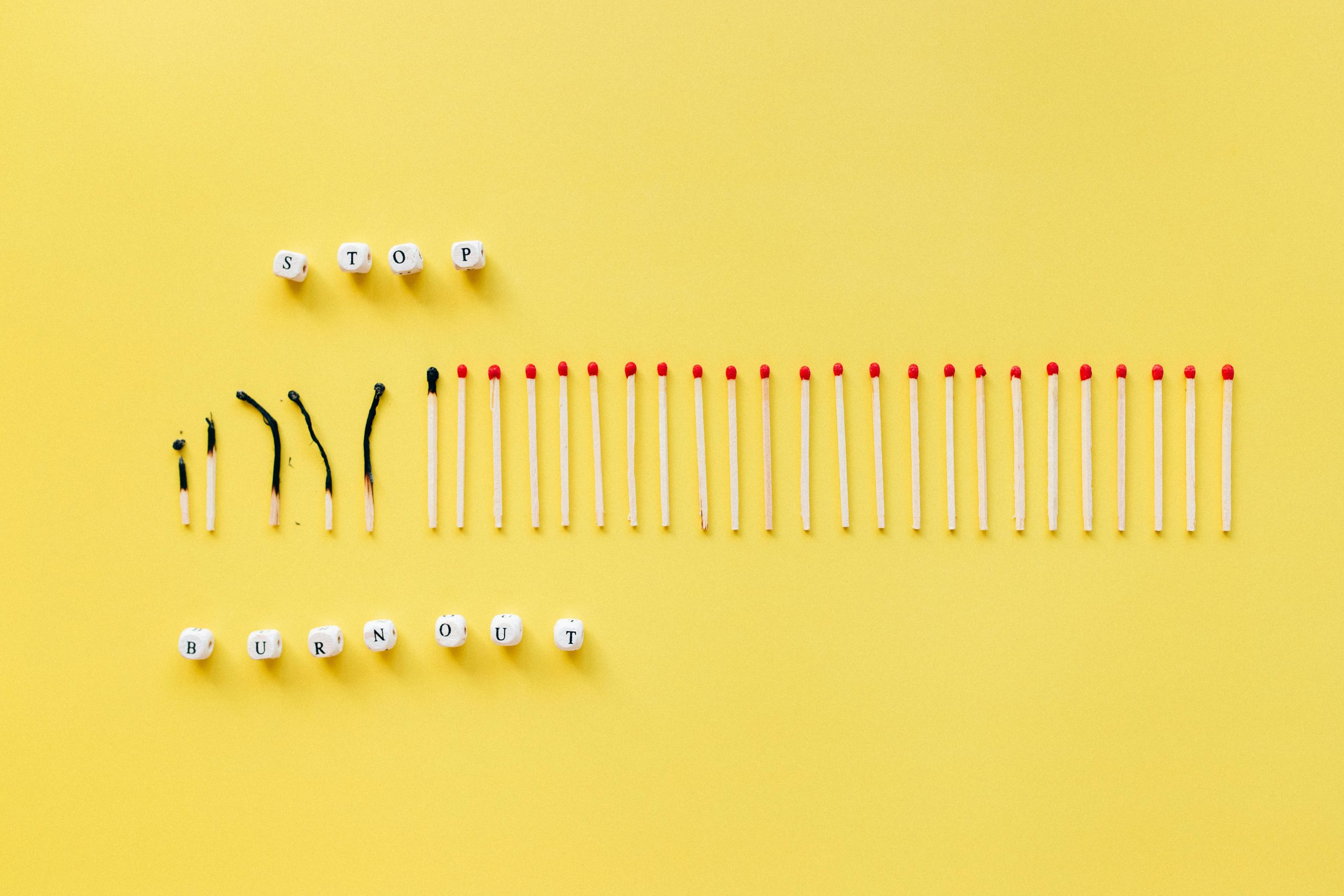
No responses yet