Understanding Excel’s Role in Bookkeeping: A Guide for Job Seekers
As technology continues to evolve, platforms like Xero and QuickBooks have transformed traditional Accounting and Bookkeeping tasks. However, many professionals still emphasize the importance of Microsoft Excel in this field. If you’ve recently applied for a Bookkeeping position and were asked about your proficiency in Excel without further details, you may find yourself wondering what specific skills and tasks the interviewer had in mind.
The Relevance of Excel in Modern Bookkeeping
While comprehensive Accounting Software has streamlined various functions, there are still several areas where Excel remains invaluable in bookkeeping. Here are some common tasks that may require Excel expertise:
-
Data Analysis and Reporting: Excel allows for intricate data manipulation, enabling bookkeepers to create customized reports that may not be directly feasible in specialized software. Advanced functions like pivot tables, VLOOKUP, and conditional formatting can help analyze financial trends and performance metrics.
-
Financial Forecasting: Many professionals leverage Excel for budgeting and forecasting. This can involve creating models to predict future revenues and expenses, which can then be integrated into the broader financial analysis.
-
Integration with Accounting Software: Excel can serve as an intermediary tool for data import and export between accounting systems. Understanding how to utilize spreadsheets for bulk transactions or adjustments can significantly streamline workflows.
-
General Ledger Management: Excel can also assist in tracking transactions before they are finalized in Accounting Software. Maintaining a detailed ledger in Excel may help identify discrepancies that require attention before the month-end close.
Seeking Guidance
If you’re currently on the job hunt and looking to enhance your Excel proficiency for bookkeeping roles, consider connecting with experienced professionals in the field. Online platforms, such as Google Meet, can facilitate one-on-one sessions where you can gain insights and practical tips on how Excel can be utilized effectively in bookkeeping.
Conclusion
Excel remains a critical tool in the arsenal of any bookkeeper, even in the age of sophisticated Accounting Software. By understanding its applications and honing your skills, you can significantly improve your employability and performance in the bookkeeping domain. If you have any advice or are willing to share your knowledge, consider reaching out to those in your network or participating in community discussions. Your input could make a significant difference for someone navigating their career in finance.
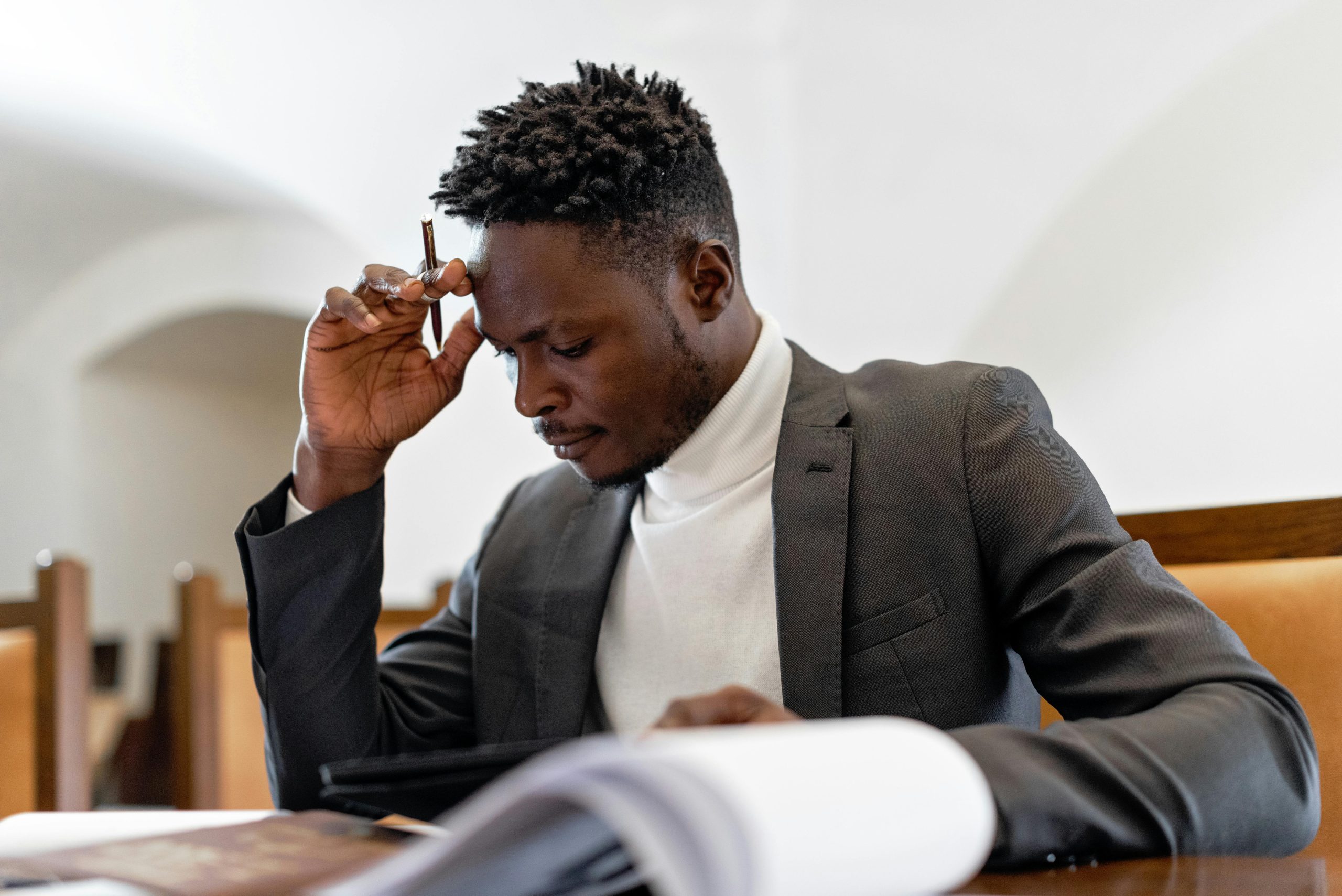
No responses yet