Understanding Excel’s Role in Bookkeeping: What You Need to Know
In the ever-evolving landscape of Bookkeeping and Accounting, software solutions like Xero and QuickBooks have streamlined many traditional processes, leading to a fascinating question: What role does Excel play in modern Bookkeeping tasks? This inquiry is especially relevant for professionals looking to enhance their skill set or prepare for upcoming job opportunities.
Recently, during a job interview, I was posed a question about my proficiency with advanced Excel functions. While this piqued my interest, the interviewer did not elaborate on the specific Excel tasks that might be vital for the role. With my background in using Accounting Software, I find myself pondering why Excel remains an essential tool in this field.
Excel, despite the rise of sophisticated bookkeeping software, continues to be a versatile platform for numerous financial tasks. Here are some common responsibilities where Excel shines:
-
Data Analysis: Excel’s robust set of formulas and functions allows bookkeepers to perform detailed data analysis, helping to identify trends and anomalies that may not be as easily detectable in standard Accounting Software.
-
Custom Reporting: While software packages often provide generic reports, Excel enables users to create tailored reports that can be formatted to meet specific client needs or regulatory requirements.
-
Budgeting and Forecasting: Excel is frequently employed for budgeting purposes due to its flexibility. Users can easily manipulate data to create various financial scenarios and forecasts.
-
Data Import and Export: In many cases, bookkeeping involves importing data from various sources. Excel can serve as an intermediary for cleaning and organizing data before it’s imported into larger accounting systems.
-
Inventory Management: For businesses that require detailed tracking of inventory, Excel can be used to maintain and analyze stock levels, reordering schedules, and sales trends.
Given these points, it is evident that Excel still holds significant value in the bookkeeping profession. If you are in a similar situation, facing questions about your Excel capabilities, or seeking clarity on the expectations for your role, you might benefit from connecting with industry professionals.
I would greatly appreciate any insights or advice you could share regarding key Excel skills that are particularly important in bookkeeping. If you’re open to discussing this further, perhaps we could arrange a brief Google Meet session. Your expertise could greatly assist me as I navigate my job search during this critical time. Thank you in advance for your support!
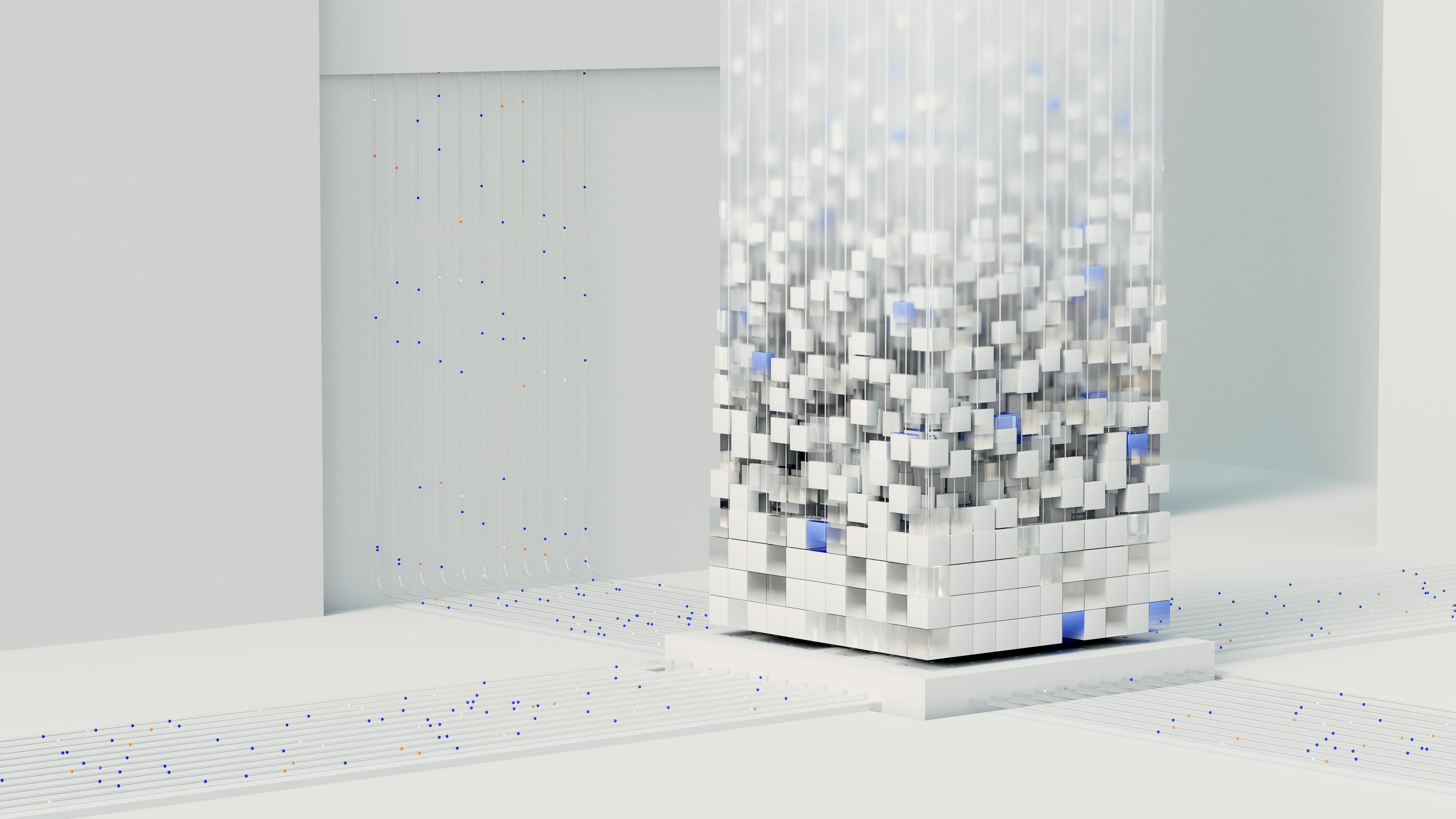
No responses yet