Simplifying Receipt Tracking for Small Churches: A Quick Guide to Affordable Software Solutions
In today’s fast-paced world, managing finances efficiently is crucial, even for smaller organizations like churches. Many small churches face challenges when it comes to tracking expenses, especially when using manual processes that can be tedious and prone to errors. If your church is looking for a cost-effective solution to streamline receipt tracking, you’re in the right place!
Current Challenges
At present, a small church with 5-10 employees experiences a cumbersome monthly expense reporting process. Employees log into their Chase credit card accounts to record expenses, print out receipts, and compile everything into a worksheet. This paperwork then requires approvals from an Accounting person and another reviewer, all of which is done using physical documents. While this method serves its purpose, it’s time-consuming and potentially opens the door for internal and external fraud rather than simply focusing on record-keeping.
Seeking Solutions
So, what’s the ideal solution for a small church that wants to modernize its receipt tracking? The goal is to find an affordable software option that allows employees to easily input receipts directly from their mobile devices, much like how American Express offers receipt management.
Fortunately, there are several options available in the market that could help integrate financial management with a more seamless approach:
-
Expense Tracking Software: Look for applications designed specifically for expense tracking. Many of these platforms allow users to link their credit cards, automatically import transactions, and attach digital receipts on the go.
-
Integration with QuickBooks: Since the church already uses QuickBooks for accounting—specifically the Online Plus plan—it would be advantageous to find a receipt tracking solution that can sync with this platform. Although QuickBooks Online Plus is limited to three users, it’s worth investigating whether bespoke accounts could be set up where users have restricted capabilities, solely allowing them to attach receipts to transactions.
-
User Management: It is crucial to consider the user management features of any prospective software. The right application should provide flexibility for multiple team members while ensuring that sensitive financial data remains restricted to authorized personnel.
Next Steps
To move forward, I recommend researching various expense management software that meets these criteria. Look for reviews, trial periods, and specific features that cater to the unique needs of your church. Focusing on user-friendly interfaces and robust customer support can also make the transition smoother for all team members involved.
By embracing modern solutions for receipt tracking, your church can not
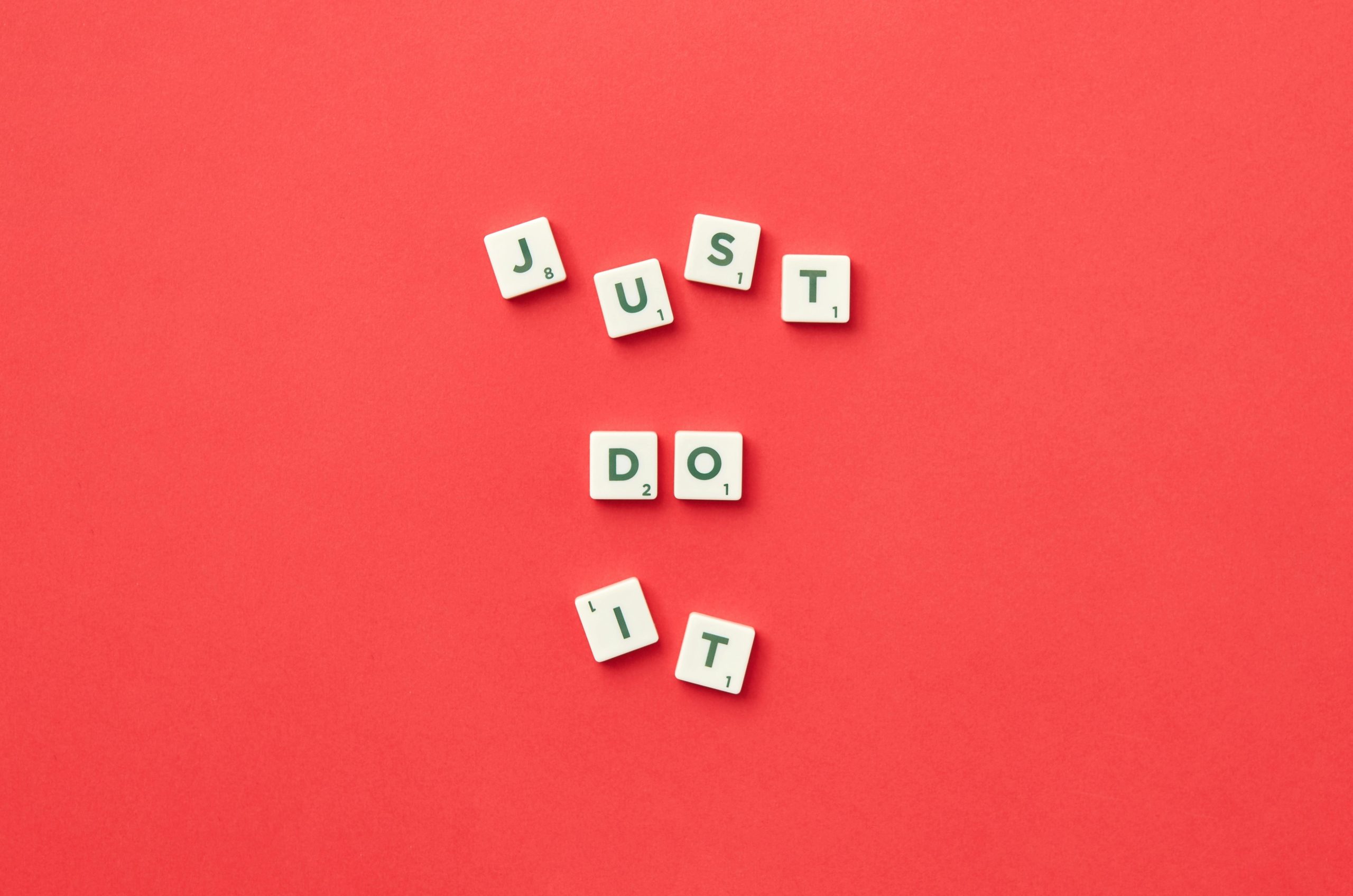
No responses yet