Efficient Receipt Tracking Solutions for Small Churches
Managing finances effectively is crucial for any organization, including small churches. As such, efficient receipt tracking methods are essential to maintain transparency and accountability, particularly when it comes to handling expenses. If your church has a team of salaried employees who manage finances via a shared credit account, consider streamlining your current process.
Current Process and Challenges
At present, the church employs 5-10 staff members who utilize business credit cards, specifically the Chase Ink for Business. At month’s end, employees manually log into their Chase accounts to compile a detailed worksheet of their expenditures. They then print and attach receipts to this document, which is submitted to an Accounting officer for initial approval. This manual system is not only tedious, but it also relies heavily on paper, which can lead to inefficiencies and potential compliance issues over time.
The Need for a Modern Solution
The church’s primary objective is to minimize the risk of both internal and external fraud, rather than just focusing on record-keeping. Therefore, seeking an affordable software solution that allows for seamless receipt tracking is essential. Ideally, a platform that connects directly to their credit card accounts would enable employees to upload receipts quickly and efficiently from their mobile devices, similar to how American Express cardholders manage transactions.
Integrating with QuickBooks
Currently, the church employs QuickBooks for their Accounting needs, utilizing the Online Plus plan. However, their credit cards are not integrated into the QuickBooks system; only their bank accounts are accessible. This raises two questions:
- Could QuickBooks be an ideal solution by linking credit cards to this platform?
- Would each staff member require an individual account, considering the limitations of the Plus plan, which only accommodates three users?
While QuickBooks Online does provide options for managing receipts and expenses, it’s essential to explore user permissions—can they be adjusted so that team members can only add receipts without altering other financial data?
Recommendations for Consideration
As you evaluate options for receipt tracking, consider the following:
-
Expense Management Apps: There are several apps in the market designed specifically for receipt tracking, allowing users to scan and upload receipts via their smartphones. Look for solutions that offer integration with QuickBooks.
-
Individual Accounts: Analyze pricing structures and user limits to see if a business license might be a more cost-effective choice, especially if multiple users need access.
-
Customization Options: Assess whether the software allows for permissions that restrict
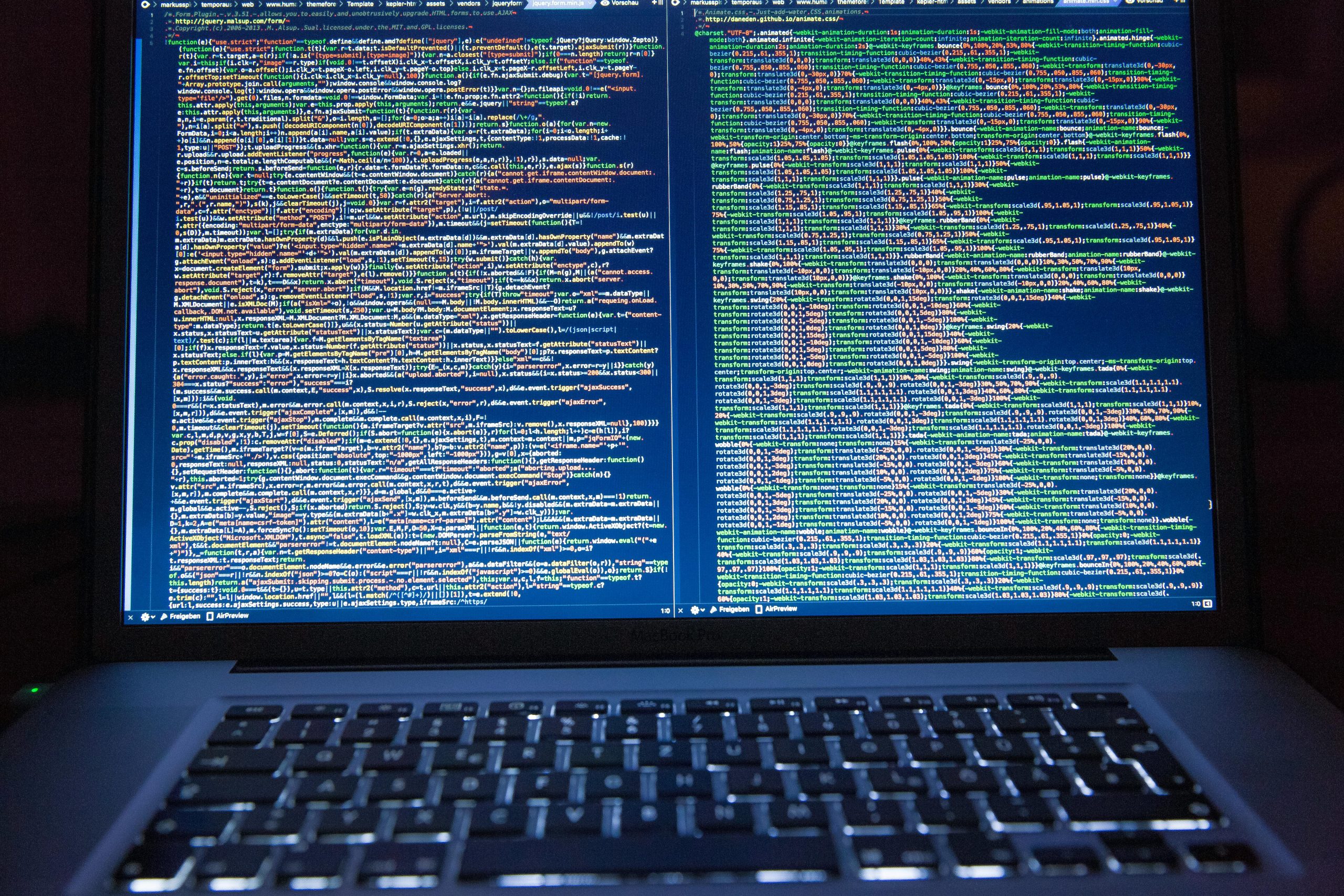
No responses yet