Unlocking the Power of Excel: Unique Formulas to Enhance Your Productivity
In the world of spreadsheet management, Excel stands out as an essential tool for anyone looking to analyze data efficiently. For those who share a passion for the intricacies of data manipulation, today I’m excited to share some intriguing formulas that can elevate your Excel skills.
One particularly powerful formula that has caught my attention during recent evaluations of prior year audits is the combination of =COUNTIF(UNIQUE(A1:A500)). This formula is a great example of how to streamline data analysis by counting unique entries within a specified range.
Understanding the Formula: =COUNTIF(UNIQUE(A1:A500))
Let’s break it down. The UNIQUE() function generates a list of distinct values from the range specified—in this case, from A1 to A500. Subsequently, the COUNTIF() function can be used to calculate the occurrences of these unique values. The beauty of this formula lies in its ability to present clear analytics by filtering out duplicates, allowing for a more accurate understanding of your data set.
This technique is particularly useful in scenarios where identifying the number of unique entries is crucial, such as sales data, customer feedback, or inventory management.
Why You Should Explore More Excel Formulas
The =COUNTIF(UNIQUE(...)) formula is just the tip of the iceberg when it comes to Excel’s capabilities. There are countless other functions and formulas that can help solve complex data challenges, enhance reporting accuracy, and ultimately save you a significant amount of time.
Whether you’re an Excel novice or an experienced user, experimenting with different formulas can lead to improved insights and a more polished analysis. So why not dive in and discover what Excel has to offer? Happy spreadsheeting!
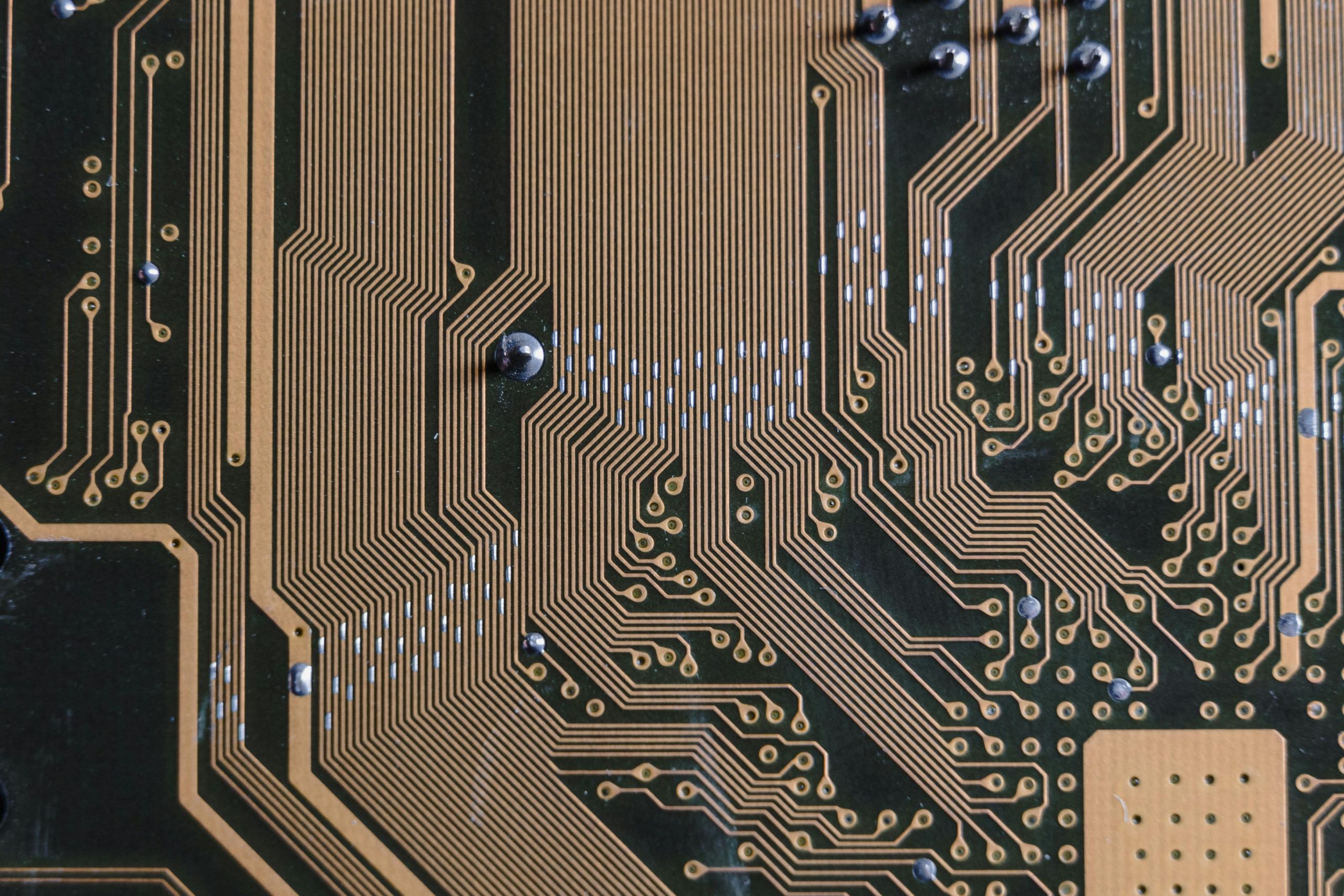
No responses yet