Unleashing the Power of Excel: Exploring Unique Formulas
If you’re a data enthusiast or someone who regularly engages with spreadsheets, you’re likely always on the lookout for efficient ways to analyze your data. One such powerful tool in Excel is the ability to utilize unique formulas that can streamline your work, making it easier to extract meaningful insights.
Among the various formulas I’ve encountered during my work on past-year Audit write-ups, one stands out in particular: =COUNTIF(UNIQUE(A1:A500)). This formula provides a compelling way to count only the unique entries within a specified range. In a dataset where duplicates might skew your analysis, this functionality can be indispensable.
Why Use Unique Formulas?
Using unique formulas like this not only helps maintain data integrity but also enables clearer reporting. By filtering out duplicate entries, you ensure that your counts reflect true distinct values, offering a more accurate representation of your data set.
If you’re not yet familiar with this formula or similar ones, diving into the world of Excel functions can significantly boost your productivity. Whether you’re managing budgets, tracking inventory, or conducting audits, these formulas can help you make data-driven decisions with confidence.
In conclusion, don’t underestimate the capabilities of Excel’s formulas. If you have other interesting formulas to share, feel free to let us know in the comments! Let’s keep the conversation going and continue to explore the many possibilities that Excel offers.
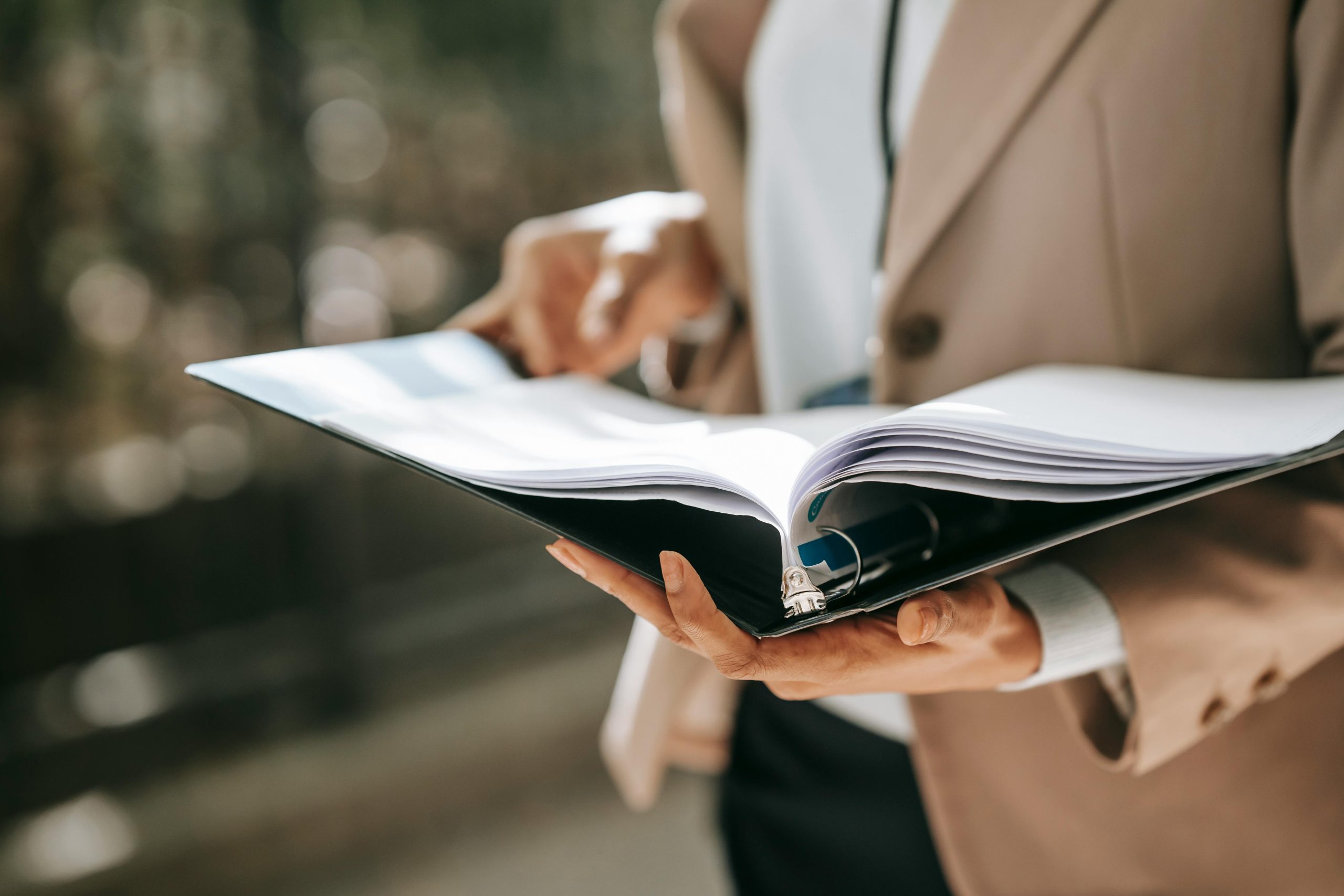
No responses yet